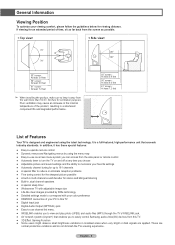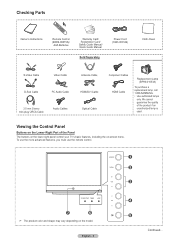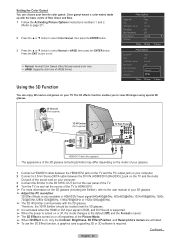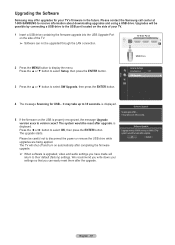Samsung HL56A650C1FXZA Support Question
Find answers below for this question about Samsung HL56A650C1FXZA.Need a Samsung HL56A650C1FXZA manual? We have 1 online manual for this item!
Question posted by dckool49 on November 6th, 2016
Locating Tv On My Pc
I cannot locate the tv on my pc
Current Answers
Related Samsung HL56A650C1FXZA Manual Pages
Samsung Knowledge Base Results
We have determined that the information below may contain an answer to this question. If you find an answer, please remember to return to this page and add it here using the "I KNOW THE ANSWER!" button above. It's that easy to earn points!-
General Support
... have been unsuccessful. Open "My Computer" and locate the USB Flash device, and then paste the ... Flash drive from your flash drive so your PC. Please allow several minutes and when complete,...installed by model number", and then enter your television. Once verified, a dialogue box appears asking ...begins. This completes the firmware upgrade. The TV and Blu-ray Player need to the ... -
How To Install Samsung's PC Share Manager SAMSUNG
... the CD, go to install PC Share Manager on your desired language, and then click Next. program is now ready to accept the default location. Installation Wizard Welcome screen appears. Select your computer installation begins and the Installation Wizard screen displays the installation's progress. Product : Televisions > LCD TV 348. Click Next to install... -
How To Install Samsung's PC Share Manager SAMSUNG
... drive. Product : Televisions > Install Using the CD To Install PC Share Manager using the provided CD, follow these steps: Insert the disc into your computer, and then locate the CD/DVD drive... Setup to Installing PC Share Manager by clicking step 4 at the top of this page. 9851. How To Install Samsung's PC Share Manager STEP 5 STEP 2. How To Update Your Televisions Firmware (Software) ...
Similar Questions
How Do I Change Color Wheel On My Hl56a650c1fxza
(Posted by Eddiesantos 11 years ago)
White Dots Covering The Screen On Samsung Hl56a650c1fxza
what is causing white dots covering the screen on Samsung HL56A650C1FXZA ?
what is causing white dots covering the screen on Samsung HL56A650C1FXZA ?
(Posted by roadsterboy 11 years ago)
I Have A Hl56a650c1fxza Tv. Pc Input Through Hdmi3 Works, But Overflows The Scr
The picture works, but overflows the screen area. How can I adjust ther picture to fit the screen?
The picture works, but overflows the screen area. How can I adjust ther picture to fit the screen?
(Posted by WBJACKY 12 years ago)
My Color Is Now Gone And The Screen Is Blue And Green
does my tv have a color wheel that i can change myself
does my tv have a color wheel that i can change myself
(Posted by dgarza50 12 years ago)