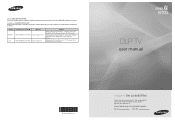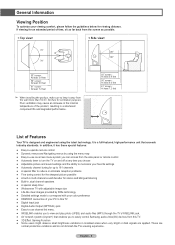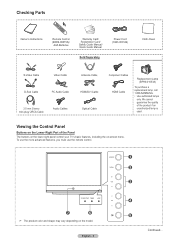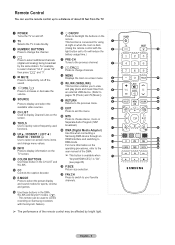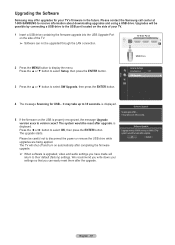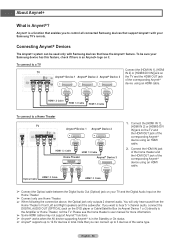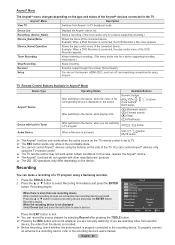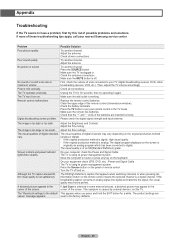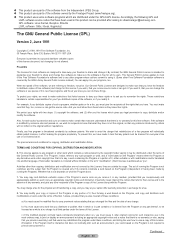Samsung HL56A650C1FXZA Support Question
Find answers below for this question about Samsung HL56A650C1FXZA.Need a Samsung HL56A650C1FXZA manual? We have 1 online manual for this item!
Question posted by Bellarex on July 29th, 2012
What Bulb Wattage For Samsung Tv
The person who posted this question about this Samsung product did not include a detailed explanation. Please use the "Request More Information" button to the right if more details would help you to answer this question.
Current Answers
Related Samsung HL56A650C1FXZA Manual Pages
Samsung Knowledge Base Results
We have determined that the information below may contain an answer to this question. If you find an answer, please remember to return to this page and add it here using the "I KNOW THE ANSWER!" button above. It's that easy to earn points!-
General Support
..., you can scratch the screen or strip the anti-glare coating off your TV before you begin. What Do You Recommend To Clean My LCD TV? clean your television correctly, follow these steps: Unplug your TV screen, get it directly onto your TV and have adhesive residue remaining, click here for instructions explaining how to... -
General Support
... both are using a home theater system (HTS) or stereo, things become more difficult. In many setups, the television signal comes into your system between 9 a.m. If your picture and the TV is out of TVs or TVs not attached to a Home Theater System (HTS) or, sometimes, a stereo system. Solutions for assistance. for this can... -
General Support
...devices on your TV. Wiselink LN40A630M1FXZA PN50A650T1FXZA HL50A650C1FXZA LN46A630FXZA PN58A650T1FXZA HL56A650C1FXZA LN52A630FXZA PN63A650T1FXZA HL61A650C1FXZA...TV's model number in the table below. Does My TV Have The Wiselink Feature? Wiselink Pro LN46A850S1FXZA LN52A850S1FXZA LN46A860S2FXZA LN52A860S2FXZA 9 Series - To see if your television has Wiselink or Wiselink Pro, find your TV...
Similar Questions
Samsung Hls6187wx/xaa What Size Bulb Wattage
(Posted by scaldkhangu 9 years ago)
How Do I Change Color Wheel On My Hl56a650c1fxza
(Posted by Eddiesantos 11 years ago)
White Dots Covering The Screen On Samsung Hl56a650c1fxza
what is causing white dots covering the screen on Samsung HL56A650C1FXZA ?
what is causing white dots covering the screen on Samsung HL56A650C1FXZA ?
(Posted by roadsterboy 11 years ago)
Is There 2 Bulbs In Tv Because Our Screen Can Bearly Be Seen?
(Posted by Anonymous-63928 11 years ago)