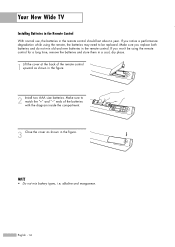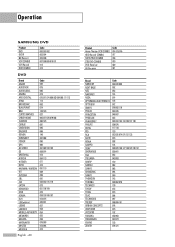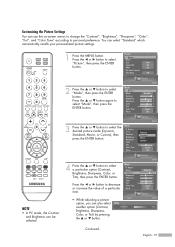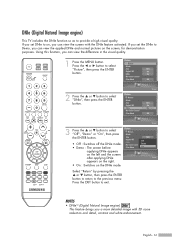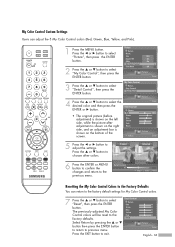Samsung HLS6187W Support Question
Find answers below for this question about Samsung HLS6187W - 61" Rear Projection TV.Need a Samsung HLS6187W manual? We have 2 online manuals for this item!
Question posted by scaldkhangu on August 15th, 2014
Samsung Hls6187wx/xaa What Size Bulb Wattage
The person who posted this question about this Samsung product did not include a detailed explanation. Please use the "Request More Information" button to the right if more details would help you to answer this question.
Current Answers
Related Samsung HLS6187W Manual Pages
Samsung Knowledge Base Results
We have determined that the information below may contain an answer to this question. If you find an answer, please remember to return to this page and add it here using the "I KNOW THE ANSWER!" button above. It's that easy to earn points!-
General Support
... the Samsung Parts.com website. Note 2: example, the VESA mount size for 23 to 29 inch LCD TVs is below: Model Number VESA Mount Size LN-S1951W 100mm x 100mm LN-S1952W LN-S2338W 200mm x 100mm LN...click here to go to the right of the LN-S series VESA mount compatible Samsung LCD TVs and their mount sizes is 200 millimeters by 75 mm mounting hole patterns. To see if a particular model above... -
General Support
... to a set top box or receiver for HD input. Instead, you may only be able to change the screen size using the controls on your TV can change the screen size and correct the problem. Look for details. To change the channel from analog to HDTV or from HDTV to exit. The... -
Using Anynet+ With A Home Theater SAMSUNG
... these steps: Connect an HDMI cable between the TV (HDMI in on the rear of the TV to the Optical In on the rear of our home theaters and TVs with the Anynet+ function. an optical cable from the Digital Audio Out on the rear of the Anynet+ television (LN40A750) in ) and the Home Theater (HDMI out...
Similar Questions
Samsung Hln617w - 61' Rear Projection Tv, Does Not Power Up.......?
The TV has a new lamp because the old one overheated and blew. Now with the new lamp it does'nt powe...
The TV has a new lamp because the old one overheated and blew. Now with the new lamp it does'nt powe...
(Posted by nathankanawyer 3 years ago)
What Is The Correct Replacement Ballast For Samsung 61' Rear Projection Tv? Mode
(Posted by Karlr1968 9 years ago)
Samsung Hls6187wx Xaa Won't Turn On
(Posted by darbr 9 years ago)
A Samsung Book For A Model Code Need Manual Instructions Hls6187wx/xaa.thank Y
Samsung manual instruction book for model code HLS6187WX/XAA
Samsung manual instruction book for model code HLS6187WX/XAA
(Posted by navigatorkhan66 12 years ago)
My Hls6187wx/xaa Has No Picture, Is Dark.
my hls6187wx/xaa has no picture it is dark even though the bulb is lit but the bulb soon shuts off. ...
my hls6187wx/xaa has no picture it is dark even though the bulb is lit but the bulb soon shuts off. ...
(Posted by gasdon 12 years ago)