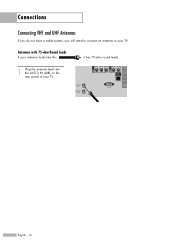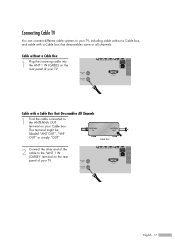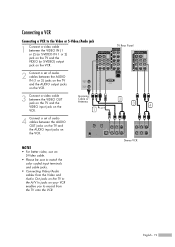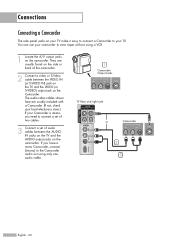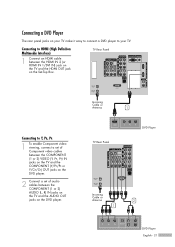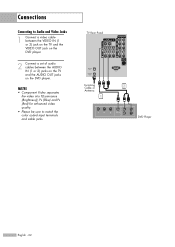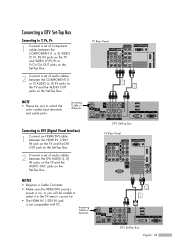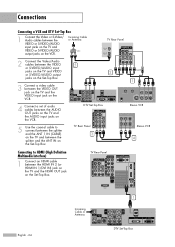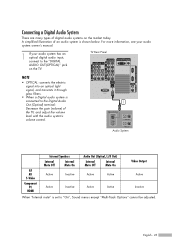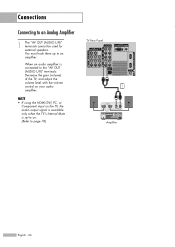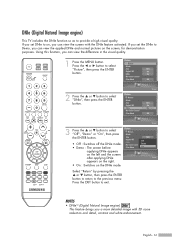Samsung HLS6187W Support Question
Find answers below for this question about Samsung HLS6187W - 61" Rear Projection TV.Need a Samsung HLS6187W manual? We have 2 online manuals for this item!
Question posted by gasdon on November 8th, 2011
My Hls6187wx/xaa Has No Picture, Is Dark.
my hls6187wx/xaa has no picture it is dark even though the bulb is lit but the bulb soon shuts off. is the problem the bulb?
Current Answers
Answer #2: Posted by BusterDoogen on November 8th, 2011 4:26 PM
ankit wrote:
The problem you mentioned can have one of the following possibilities:
1) Lamp
2) Ballast
3) Power Supply
In Samsung televisions if there is no picture coming up (i.e. lamp does not ignite) then the audio will turn off too. Now to diagnose the TV, the first bet is always on lamp which is almost as issue with this kind of problem.
You can also try to check the condition of a lamp by physically looking at the lamp. Look at the top edge joint where a wire from outside is connected. If you find some white fuzz around that, then most likely it’s a lamp. This is one of the ways to detect if lamp is bad.
If it does not solve your problem then I believe it’s a power supply issue since you already tried to replace the ballast.
I would recommend replacing the lamp, which seems to be most economical option too. Hopefully it should solve your problem but even if it does not you can have a spare lamp which you will need it for sure looking at your tv usage.You find the original lamp at very cheap price here:
Samsung HLS6187WX/XAA Lamp
Please note the original lamp for this model is Philips. Do not buy other lamp brand which may cause other TV part go bad.
I hope it helps. Let us know how it goes or if you have any other questions or comments.
1) Lamp
2) Ballast
3) Power Supply
In Samsung televisions if there is no picture coming up (i.e. lamp does not ignite) then the audio will turn off too. Now to diagnose the TV, the first bet is always on lamp which is almost as issue with this kind of problem.
You can also try to check the condition of a lamp by physically looking at the lamp. Look at the top edge joint where a wire from outside is connected. If you find some white fuzz around that, then most likely it’s a lamp. This is one of the ways to detect if lamp is bad.
If it does not solve your problem then I believe it’s a power supply issue since you already tried to replace the ballast.
I would recommend replacing the lamp, which seems to be most economical option too. Hopefully it should solve your problem but even if it does not you can have a spare lamp which you will need it for sure looking at your tv usage.You find the original lamp at very cheap price here:
Samsung HLS6187WX/XAA Lamp
Please note the original lamp for this model is Philips. Do not buy other lamp brand which may cause other TV part go bad.
I hope it helps. Let us know how it goes or if you have any other questions or comments.
Related Samsung HLS6187W Manual Pages
Samsung Knowledge Base Results
We have determined that the information below may contain an answer to this question. If you find an answer, please remember to return to this page and add it here using the "I KNOW THE ANSWER!" button above. It's that easy to earn points!-
General Support
... the background behind the word On is a general problem with the firmware for DLP, LCD and Plasma TVs that the LCD TV firmware updates listed on these steps: Turn on your remote, which is usually directly below the Down Arrow button below . Unless there is dark. The Main menu appears. Select the word... -
Using Anynet+ With A Home Theater SAMSUNG
... (HT-AS720ST) Using Anynet+ With A Home Theater STEP 2. connect an Anynet+ TV to the Optical In on the rear of the Anynet+ Television (LN40A750) HDMI When you need an HDMI cable and a Digital Optical cable. LED TV 2318. Product : Televisions > Although we recommend connecting the device to an Anynet+ home theater... -
General Support
... HL-S4666W HL-S7178W HL-S5679W HL-S5086W HL-S5686W HL-S6186W HL-S5087W HL-S5687W HL-S6187W HL-S5088W HL-S5688W HL-S6188W 9 Series - Both Wiselink and Wiselink Pro let you play MP3s stored on flash drive devices on your TV....T4669F LN-T5269F 7 Series - Does My TV Have The Wiselink Feature? To see if your television has Wiselink or Wiselink Pro, find your TV's model number is not listed, it ...
Similar Questions
Samsung Hln617w - 61' Rear Projection Tv, Does Not Power Up.......?
The TV has a new lamp because the old one overheated and blew. Now with the new lamp it does'nt powe...
The TV has a new lamp because the old one overheated and blew. Now with the new lamp it does'nt powe...
(Posted by nathankanawyer 3 years ago)
What Is The Correct Replacement Ballast For Samsung 61' Rear Projection Tv? Mode
(Posted by Karlr1968 9 years ago)
Samsung Hls6187wx/xaa What Size Bulb Wattage
(Posted by scaldkhangu 9 years ago)
Need A Diagram For Installing Samsung Hl-s6187w 61 Dlp Rear Projection Tv Power
(Posted by Washdog2001 11 years ago)
Problem With The Samsung Hlp6163w 61 In. Rear Projection Tv
Picture Went Black
Problem with the Samsung HLP6163W 61 in. Rear Projection TVPicture went black but the sound was stil...
Problem with the Samsung HLP6163W 61 in. Rear Projection TVPicture went black but the sound was stil...
(Posted by jtompley 12 years ago)