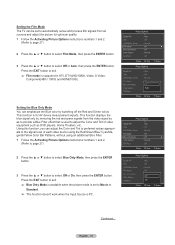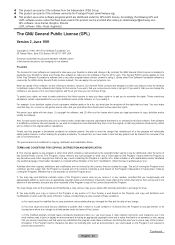Samsung HL56A650 Support Question
Find answers below for this question about Samsung HL56A650 - 56" Rear Projection TV.Need a Samsung HL56A650 manual? We have 2 online manuals for this item!
Question posted by caroldash708 on March 27th, 2014
Software Upgrades
Have there been any software upgrades to this tv since 2009? When I purchased this set one of the selling features was that the set would never be outdated, and upgrades could be downloaded to the set via telephone.
Current Answers
Related Samsung HL56A650 Manual Pages
Samsung Knowledge Base Results
We have determined that the information below may contain an answer to this question. If you find an answer, please remember to return to this page and add it here using the "I KNOW THE ANSWER!" button above. It's that easy to earn points!-
General Support
... each FAQ page. P/N: PCB120BBE) Download For Windows Vista Upgrade For Windows XP/2000 Owners Samsung as released separate software Upgrade Tool to work with ActiveSync 4.5. It is...Windows Mobile Device Center. Samsung has released a software upgrade for the SCH-I760, which is only valid for the SCH-I760 handset. already set up. Desktop/Laptop Computer Running Microsoft Windows ... -
Using Anynet+ With A Home Theater SAMSUNG
... the Home Theater (HDMI out). To connect a television and home theater with the Anynet+ function. Optical out on the rear of the Anynet+ television (LN40A750) in on the rear of how to connect an Anynet+ TV to an Anynet+ Home Theater, follow these steps: Connect an HDMI cable between... -
How To Update Your Televisions Firmware (Software) Through The USB 2.0 Port SAMSUNG
... you will receive a security warning, click on "Run". When finished click on "Run" WinZip will depend on your TV. will download. How To Update Your Televisions Firmware (Software) Through The USB 2.0 Port STEP 2. Click here to be able to . to Step 3 for your Thumb drive. and close WinZip. Take that...
Similar Questions
Hello I Need A Service Manual For Samsung Dlp Tv Model Number Hl56a650c1f
Looking For Service Manual For Samsung Dlp Tv Model Number Hl56a650c1f
Looking For Service Manual For Samsung Dlp Tv Model Number Hl56a650c1f
(Posted by tvguygodfrey 4 years ago)
Will Sound Go Out If Lamp Is Bad On Samsung Rear Projection
(Posted by drmwjbal 9 years ago)
Samsung Tv Wont Turn On Red Light Blinking 56 Inch Dlp
(Posted by KagtJnLm 10 years ago)
Samsung Hls5687wx- 56' Rear Projection Tv
Where do you find the fan #2 in the tv
Where do you find the fan #2 in the tv
(Posted by sturmpaula 11 years ago)
Problem With The Samsung Hlp6163w 61 In. Rear Projection Tv
Picture Went Black
Problem with the Samsung HLP6163W 61 in. Rear Projection TVPicture went black but the sound was stil...
Problem with the Samsung HLP6163W 61 in. Rear Projection TVPicture went black but the sound was stil...
(Posted by jtompley 12 years ago)