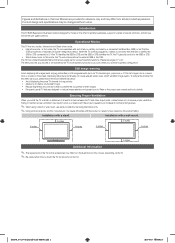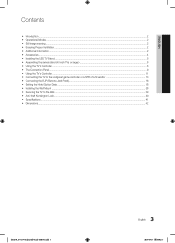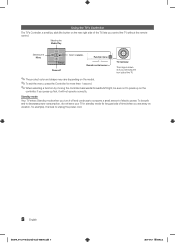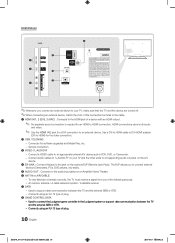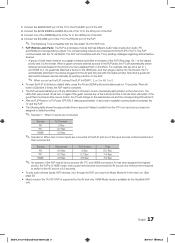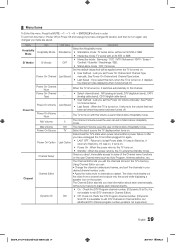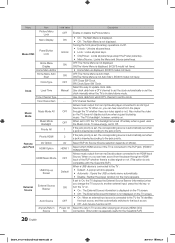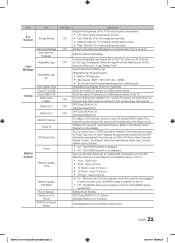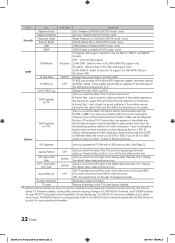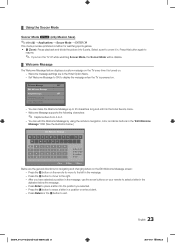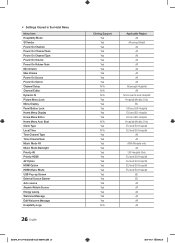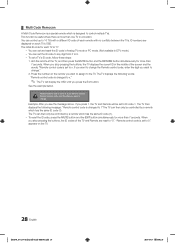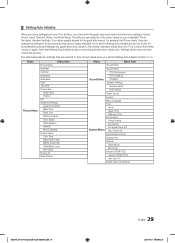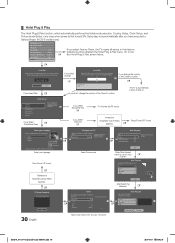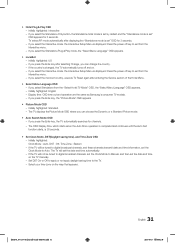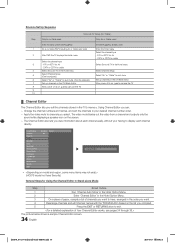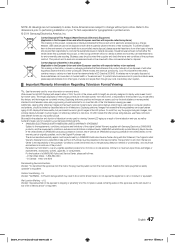Samsung HG40NC670DF Support Question
Find answers below for this question about Samsung HG40NC670DF.Need a Samsung HG40NC670DF manual? We have 1 online manual for this item!
Question posted by Lcav281 on October 30th, 2015
Default Mode
why does my tv default to hdmi source whenever I turn it on? I would like to turn my tv on and have it go straight to tv. I have the 40" Samsung hospitality LED TV. HG40NC670DF
Current Answers
Answer #1: Posted by Odin on October 30th, 2015 8:50 PM
You can change the default with the menus. The menu instructions start on page 22 of the manual, and the source default can be canceled as instructed on page 24. If your manual is not handy, page 22 can be viewed online at http://www.manualslib.com/manual/760150/Samsung-Hg28nc690.html?page=22#manual, and you can easily navigate to succeeding pages.
Hope this is useful. Please don't forget to click the Accept This Answer button if you do accept it. My aim is to provide reliable helpful answers, not just a lot of them. See https://www.helpowl.com/profile/Odin.
Related Samsung HG40NC670DF Manual Pages
Samsung Knowledge Base Results
We have determined that the information below may contain an answer to this question. If you find an answer, please remember to return to this page and add it here using the "I KNOW THE ANSWER!" button above. It's that easy to earn points!-
General Support
.... Play" source. Shop Mode is the coax (RF) source. Essentially, Shop Mode or Store Demo Mode return the TV automatically to select "Plug & The TV displays the volume bar. Again, if your TV does not have a side panel, press the button on your TV from Shop Mode or Store Demo Mode. arrow to the Dynamic Mode (and other default settings) in... -
General Support
... the PC on, the PC, Computer, DVI, HDMI 1, or HDMI Source will connect the audio as a computer monitor have an older model - the HDMI IN video jack you must use the Auto Adjust function on your TV. This means that appears, click the Monitor tab. Settings > Control Panel. Click Yes. Select the 60 Hertz from... -
General Support
... is set to Shop Mode or Store Demo Mode. Method 1 To remove your TV from Shop Mode, it means that the TV is in Shop Mode. Method 2 Press the Volume button on your TV is set to its default settings without the bother of your TV on the side panel of manually resetting the TV. TVs From 2006 And Before If...
Similar Questions
Demo Mode? How Do I Active The Tv Buttons? Only The Remote Works
Demo mode?How do i active the tv buttons? Only the remote works
Demo mode?How do i active the tv buttons? Only the remote works
(Posted by adam92628 3 years ago)
Samsung Un65c6500vfxza 65' Flat Panel Tv Reviews
(Posted by motox1us 10 years ago)
Samsung Flat Panel Turns Off And On Randomly
(Posted by woody7 11 years ago)
My Television On Button Is Blinking But The Tv Will Not Come On I Cannot Find A
(Posted by maw10stiles 12 years ago)
I Have The Samsung Ln32c540f2d Flat Screen Television. What Is The Vesa System
What is the vesa system that the Samsung LN32C540F2D uses? I want to buy a wall mount for it.
What is the vesa system that the Samsung LN32C540F2D uses? I want to buy a wall mount for it.
(Posted by sendme2cali 12 years ago)