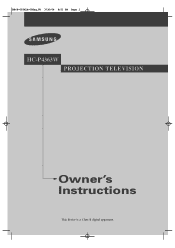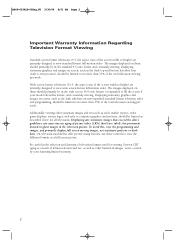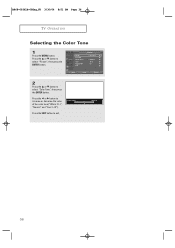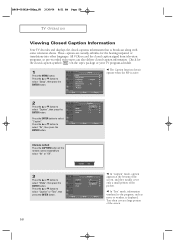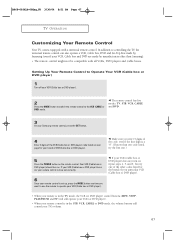Samsung HC-P4363W Support Question
Find answers below for this question about Samsung HC-P4363W.Need a Samsung HC-P4363W manual? We have 3 online manuals for this item!
Question posted by bjoy on August 12th, 2011
Color Grid
how do I get to the color grid on my Samsung HC-P4363WX/XAA?
Current Answers
Related Samsung HC-P4363W Manual Pages
Samsung Knowledge Base Results
We have determined that the information below may contain an answer to this question. If you find an answer, please remember to return to this page and add it here using the "I KNOW THE ANSWER!" button above. It's that easy to earn points!-
General Support
... LCD Display 9.3.2.1 Clock 9.3.2.1.1 Digital Clock 9.3.2.1.2 Analog Clock 9.3.2.2 LCD Brightness 9.3.3 Text Display 9.3.3.1Disable 9.3.3.2 Enable 9.3.4 Text Color 9.3.5 Dialing Font Color 9.3.5.1 Basic 9.3.5.2 Rainbow 9.3.6 Menu Style 9.3.6.1 Grid Style 9.3.6.2 Page Style 9.3.6.3 Bar Style 9.3.7 Back Light 9.3.7.1 On 9.3.7.1.1 15 Seconds 9.3.7.1.2 30 Seconds 9.3.7.1.3 1 Minute 9.3.7.1.4 3 Minutes... -
General Support
... Options 1: Any key answer 2: Auto answer 2: 3 seconds 3: 5 seconds 4: 10 seconds 3: Phone number 4: Voice mail number 5: International code 2: Display 1: Home Screen 1: Home screen layout 2: Color scheme 3: Background image 4: Time out 2: Start Menu Style 1: Grid 2: List 3: Sounds 1: Ring Tone 1: Vibrate 2: None 3: Anticipation 4: Bug's Song 5: Charming Intro Tone 6: City Light 7: Classic Bell... -
General Support
... Saver 1: Apple 2: Flower 3: Road 4: SnowBoarding 5: Sprint 6: Launch Pad 7: Digital Clock 8: World Time 9: Calendar 10: Dual Clock 11: Analog Clock 2: Menu Style 1: Grid Style 2: List Style 3: Dialing Font 1: Color 1: Basic 2: Rainbow 3: Monochrome 4: Hyphenate 2: Size 1: Large 2: Normal 3: Small 4: Greeting (Sprint/Custom) 5: Backlight 1: Main Display 1: Flip Open 2: 30 seconds 3: 15 seconds...
Similar Questions
Where Is The Color Wheel On My Hlt5087sx/xaa Tv
My TV has a yellowish cast to the picture. Is the color wheel broken and if so where is it? I have t...
My TV has a yellowish cast to the picture. Is the color wheel broken and if so where is it? I have t...
(Posted by 59wfo3 8 years ago)
How To Change A Color Wheel For Hls5086wx/xaa
(Posted by elj1stan 9 years ago)
Which Samsung Color Wheel For Hlp5063wx Xaa
(Posted by mrjja 9 years ago)
Can I Change The Blue Projection Bulb On My Samsung Hc-p4741w W/o Too Much Toubl
The picture color has been more of a reddish/orange for quite some time. Also when watching a hockey...
The picture color has been more of a reddish/orange for quite some time. Also when watching a hockey...
(Posted by gregh 12 years ago)
My Color Is Now Gone And The Screen Is Blue And Green
does my tv have a color wheel that i can change myself
does my tv have a color wheel that i can change myself
(Posted by dgarza50 12 years ago)