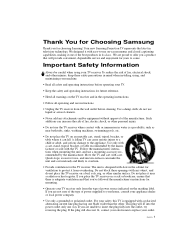Samsung HCN4226W Support Question
Find answers below for this question about Samsung HCN4226W.Need a Samsung HCN4226W manual? We have 2 online manuals for this item!
Question posted by bethbrowne on July 15th, 2011
Green Tinge
I aquired a samsung hcn4226w and there seems to be a green tinge no matter what.... we've tried a few things adjusting the color and the Green/Red adjustment. There seems to be a lot of topics on convergence is that somthing that could help
Current Answers
Related Samsung HCN4226W Manual Pages
Samsung Knowledge Base Results
We have determined that the information below may contain an answer to this question. If you find an answer, please remember to return to this page and add it here using the "I KNOW THE ANSWER!" button above. It's that easy to earn points!-
General Support
... the top of the phone menu and try to connect to create a new album...adjustment bar and click Drawing: Drawing on the right side of the editor, choose a drawing tool, color... and pattern, and click Photo frame: Photo frame on the right side of a song you to black and a green... automatically during PC Studio installation. Multimedia Manager helps you to your calendar Choose a style from... -
General Support
To increase signal strength, you can try attaching an in -line amplifier Use the Fine Tune function if your problem is with over -...and then press the Enter button. To store the fine tuning setting to adjust the fine tuning. The stronger the digital signal, the more information, click here. Why Am I Seeing Red, Green, or Blue Dots In My Picture? You should be able to exit. ... -
General Support
... USB Flash drive from your flash drive so your flash drive is not available for your television. button on your remote control, select the number for the following the instructions below. Firmware...Firmware - here to update the firmware. Safely disconnect the USB device. (Right click on the green arrow in the Description column (not to be connected to be confused with the Update by ...
Similar Questions
Im Having Trouble Programing My Remote To My Samsung Rear Projection Tv.
all it does is make a sound when i push buttons. cant seem to figure it out. and also my tv makes a ...
all it does is make a sound when i push buttons. cant seem to figure it out. and also my tv makes a ...
(Posted by bonesjay23 11 years ago)
Problem With Samsung Television...again
samsung TV Model# HLs5687wx/xaa---last year I replaced the lamp and housing. It has been used very r...
samsung TV Model# HLs5687wx/xaa---last year I replaced the lamp and housing. It has been used very r...
(Posted by brassregister 12 years ago)
My Hls5679w Has A Rainbow Look, Does This Tv Have A Color Wheel
(Posted by mtlarkin 12 years ago)
Green Tinge On B&w Channels Such As Tcm Model Hlt6187sa
I HAVE A SAMSUNG HLT6187SA PROJECTION TV & ON B&W CHANNELS I GET GREEN TINGE?
I HAVE A SAMSUNG HLT6187SA PROJECTION TV & ON B&W CHANNELS I GET GREEN TINGE?
(Posted by clarabow1957 12 years ago)
My Color Is Now Gone And The Screen Is Blue And Green
does my tv have a color wheel that i can change myself
does my tv have a color wheel that i can change myself
(Posted by dgarza50 12 years ago)