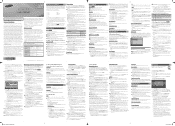Samsung H5003 Support Question
Find answers below for this question about Samsung H5003.Need a Samsung H5003 manual? We have 1 online manual for this item!
Question posted by Rptomczyk on December 8th, 2021
No Network Option
I'm trying to connect my tv to wifi. Everything says go to menu then network settings but the menu doesn't even have an option for network. We had it connected to internet before so I know it work
Current Answers
Answer #1: Posted by SonuKumar on December 9th, 2021 8:11 AM
Please respond to my effort to provide you with the best possible solution by using the "Acceptable Solution" and/or the "Helpful" buttons when the answer has proven to be helpful.
Regards,
Sonu
Your search handyman for all e-support needs!!
Related Samsung H5003 Manual Pages
Samsung Knowledge Base Results
We have determined that the information below may contain an answer to this question. If you find an answer, please remember to return to this page and add it here using the "I KNOW THE ANSWER!" button above. It's that easy to earn points!-
General Support
...television reception, which can be prompted for any Samsung product. Press and hold to be connected to all such work... and say the ...Settings to music Care and Maintenance Storing the headset Frequently asked questions See the Index of this accessory is ready to the original purchaser. Specifically exempt from the phone to operate while charging. Try connecting... -
How To Adjust The Brightness Or Contrast For Your 943BX SAMSUNG
...nbsp;If you set the monitor to Dynamic Contrast , the PICTURE and COLOR menus will not be available and you won't be able to cycle through the following options: Custom, Text, Internet, Game, Sport, Movie, and Dynamic contrast. Select any option except Dynamic Contrast... Is Off Press the MAGICBRIGHT™/DOWN ARROW button on the front panel of your monitor. The MagicBright™ -
How To Use The Wireless LinkStick With Your Television SAMSUNG
... Samsungs online parts distributor J&J International to firmware version 2001.3 or higher before your TV on your television. Your TV will not be updated to purchase a Samsung Linkstick. Important: Not all 2008 6 series LCD TV's support wireless network connection. Press the MENU button on . Your firmware must be available. How To Use The Wireless LinkStick With...
Similar Questions
How Do I Remove The Pedestal Stand From This Television?
I am having difficulty removing the pedestal stand from my Samsung LN40C530F1FXZA
I am having difficulty removing the pedestal stand from my Samsung LN40C530F1FXZA
(Posted by Kathypotter1959 4 years ago)
Samsung Tv Ln52b750uf1 @internet Error Message:'there Is No Widget Gallery.
Samsung TV LN52B750UF1 @internet error message:"There is no widget gallery. Please check hub site" T...
Samsung TV LN52B750UF1 @internet error message:"There is no widget gallery. Please check hub site" T...
(Posted by dlord123 9 years ago)
Samsung Un65c6500vfxza 65' Flat Panel Tv Reviews
(Posted by motox1us 10 years ago)
Samsung Flat Panel Turns Off And On Randomly
(Posted by woody7 11 years ago)
I Have The Samsung Ln32c540f2d Flat Screen Television. What Is The Vesa System
What is the vesa system that the Samsung LN32C540F2D uses? I want to buy a wall mount for it.
What is the vesa system that the Samsung LN32C540F2D uses? I want to buy a wall mount for it.
(Posted by sendme2cali 12 years ago)