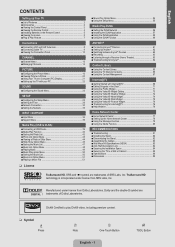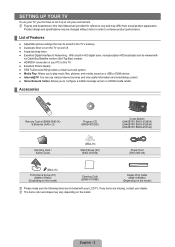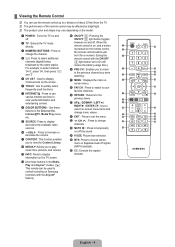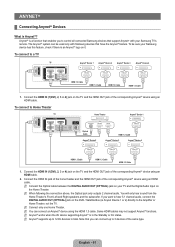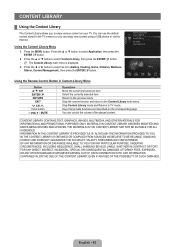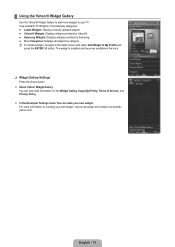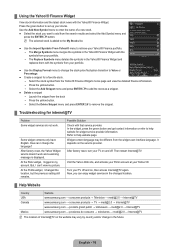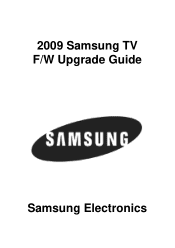Samsung LN52B750U1F Support Question
Find answers below for this question about Samsung LN52B750U1F.Need a Samsung LN52B750U1F manual? We have 7 online manuals for this item!
Question posted by dlord123 on March 28th, 2015
Samsung Tv Ln52b750uf1 @internet Error Message:'there Is No Widget Gallery.
Current Answers
Answer #1: Posted by aureliamarygrace on March 28th, 2015 10:12 AM
* Some widgets may not be supported depending on the regulations of the corresponding country.
* Some widgets will only support limited services depending on the regulations of the corresponding country.
* The color buttons may work differently depending on the widget.
* The operation may not be smooth depending on the network condition.
After factory reset, turn your TV on and off. Then restart Internet@TV.
For a complete and detailed information on Widget gallery, please refer to your TV manual below and scroll down to Page 68 (Getting Started with Internet@TV) to Page 76. Please read the instruction carefully.
http://downloadcenter.samsung.com/content/UM/20110...
Hope I was able to help you.
Answer #2: Posted by Public31381 on March 30th, 2015 3:21 PM
Answer #3: Posted by kmkramer1 on April 2nd, 2015 6:17 AM
Answer #4: Posted by gfrisby on April 2nd, 2015 6:27 PM
Answer #5: Posted by asd74838 on April 6th, 2015 12:49 PM
Related Samsung LN52B750U1F Manual Pages
Samsung Knowledge Base Results
We have determined that the information below may contain an answer to this question. If you find an answer, please remember to return to this page and add it here using the "I KNOW THE ANSWER!" button above. It's that easy to earn points!-
General Support
...Omnia) Phone? Do I Check The Amount Of Used / Available ...Are USB Settings And How Do I Reset My SCH-I910 (Omnia) Phone? How...Flicker Or The We're Sorry Error Message Displayed On My SCH-I910 ...amp; Will The Network Automatically Update The Time On My SCH-I910 (Omnia...Internet & Visiting Time Zones On My SCH-I910 (Omnia) Phone? How Do I Create/Delete A Text Message... -
General Support
...;Please make sure that allows you can access the internet from your Blu-ray Player, follow the steps below that the Ethernet cable is temporarily unavailable" Network. Blockbuster, Netflix And Pandora Error Messages To troubleshoot network issues with viewing the network settings Choose Ethernet port by your work, use the number and buttons. Disconnect and reconnect the... -
Configuring PC Share Manager SAMSUNG
...Security Policy window. If the same error occurs, your computer or the TV displays an error message stating that are trying to the network and the DLNA feature is connected...and then test Share Manger on the right side. Product : Televisions > Configuring PC Share Manager STEP 2. Your TV can share files with your TV is working properly, then PC Share Manager displays the TV and ...
Similar Questions
Same experience as dlord123. Although the gallery now loads, any attempt to navigate within a widget...
The widgets just stopped working 2 days ago. I did the factory reset and disconnected power. No luck...
the widget is not working and i want to download Netflix to the TV