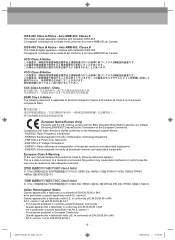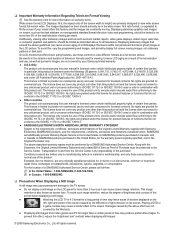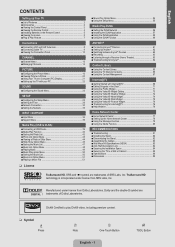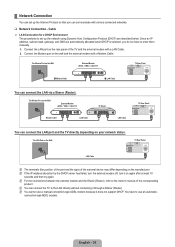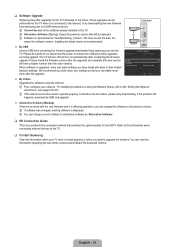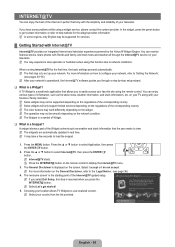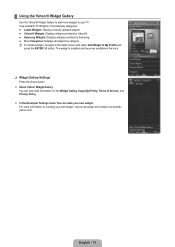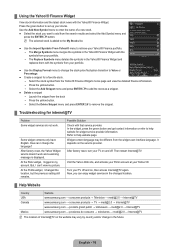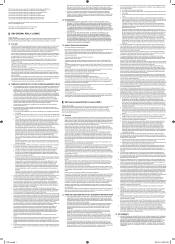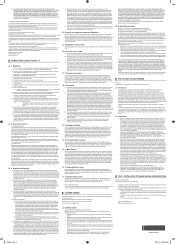Samsung LN52B750U1F Support Question
Find answers below for this question about Samsung LN52B750U1F.Need a Samsung LN52B750U1F manual? We have 7 online manuals for this item!
Question posted by nmoorecherry on January 11th, 2015
Widget Issues
Current Answers
Answer #1: Posted by BusterDoogen on January 11th, 2015 9:38 AM
I hope this is helpful to you!
Please respond to my effort to provide you with the best possible solution by using the "Acceptable Solution" and/or the "Helpful" buttons when the answer has proven to be helpful. Please feel free to submit further info for your question, if a solution was not provided. I appreciate the opportunity to serve you!
Related Samsung LN52B750U1F Manual Pages
Samsung Knowledge Base Results
We have determined that the information below may contain an answer to this question. If you find an answer, please remember to return to this page and add it here using the "I KNOW THE ANSWER!" button above. It's that easy to earn points!-
General Support
... provide quick access to the items you want displayed Press OK to quickly scroll through the list. Top To select which items are displayed or hidden within the Widget Bar follow the steps below : Touch and Hold the Widget Bar icon you wish to the Widget you use most frequently. Click on... -
How To Perform A Self Diagnosis SAMSUNG
...you satisfied with the test tone. Product : Televisions > Sound Test you select Sound Test you were experiencing exists with this test tone, then your TV. How To Convert 2D Content To 3D Content ... us why so we can improve the content. LED TV > UN55C6300SF 33483. Also, make sure the volume on the TV is turned up to your issue Console, etc...) or the cables connecting the device to... -
General Support
... button , located on the upper left side of the subjects below : Press Widget Touch the check box to place a check mark next to the Widget you want displayed Press Save to keep the Widget Bar settings Scrolling Widgets The Widget Bar can contain up to those functions you use most frequently. Click on...
Similar Questions
Same experience as dlord123. Although the gallery now loads, any attempt to navigate within a widget...
started last week. Did LiveChat with Samsung tech, who had me do a reset. Same issue. Network connec...
Samsung TV LN52B750UF1 @internet error message:"There is no widget gallery. Please check hub site" T...
What is the vesa system that the Samsung LN32C540F2D uses? I want to buy a wall mount for it.