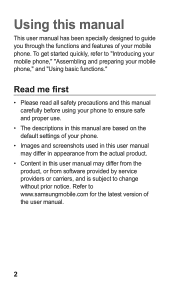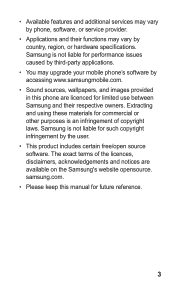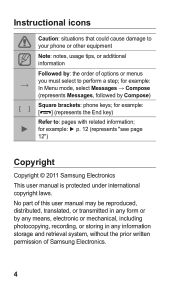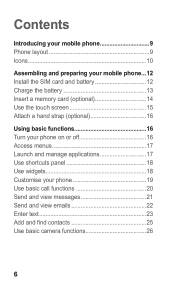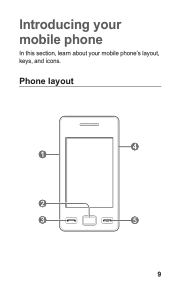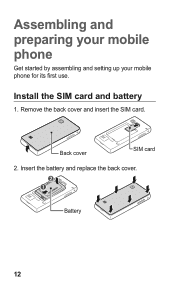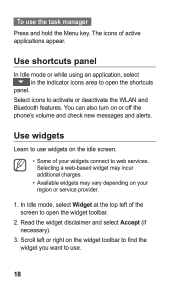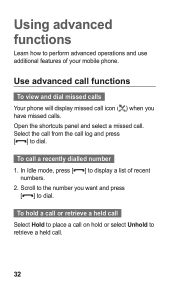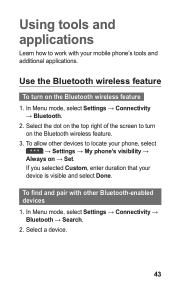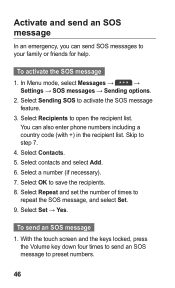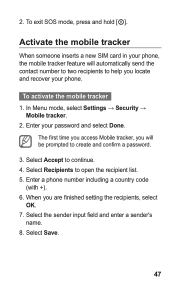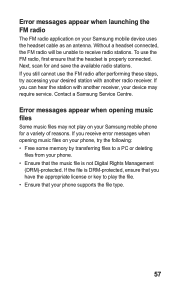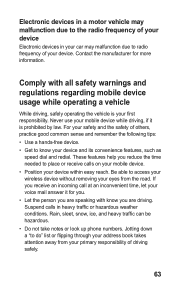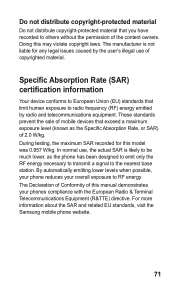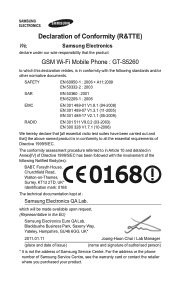Samsung GT-S5260 Support Question
Find answers below for this question about Samsung GT-S5260.Need a Samsung GT-S5260 manual? We have 1 online manual for this item!
Question posted by dave13534 on February 21st, 2014
Messages In Draft
How do I recover messages that are in draft from my Samsung GT-S5260
Current Answers
Related Samsung GT-S5260 Manual Pages
Samsung Knowledge Base Results
We have determined that the information below may contain an answer to this question. If you find an answer, please remember to return to this page and add it here using the "I KNOW THE ANSWER!" button above. It's that easy to earn points!-
General Support
... PC Studio. Click the Next button. Connection Manager Assistance (Phone to PC) Phone Editor (Manage contacts and more) Allows you to the Mobile Phone Accessories site. In particular, you don't need to the latest version manually. It also lets you copy and move messages between your phone and your PC. Multimedia Manager (Manage multimedia files) Multimedia... -
General Support
..., Microsoft® The multimedia messages produced using MMS Composer can also update your PC. Run Samsung PC Studio. NOTE: Click the OK button to proceed to the phone. version 9.0 or higher is connected to view, edit and Media the personal information in your phone on a mobile phone and PC. Be sure... -
General Support
... connectivity between your phone and your mobile phone as well as a modem device. It also lets you to access the Internet using MMS Composer can easily connect Multimedia Manager with your PC. To use with the Phone, such as MMS Composer, Microsoft® In the Launcher window, select the Tools > Message Manager (Manage messages) Allows you...
Similar Questions
I Have Samsung Star 11 Gt-s5260 I Try To Hard Reset But It Asking For Phone Pa
(Posted by Alhajizakari7 9 years ago)
Not Finding Facility Of Saving Messages In Draft & Greeting Templates
Sir, I am having Samsung galaxy pocket cell phone model GT-S5300.My problem is, i am not finding...
Sir, I am having Samsung galaxy pocket cell phone model GT-S5300.My problem is, i am not finding...
(Posted by baswadeker 11 years ago)
My Samsung Mobile Phone To Pc Usb Driver Is Not Working Where Can I Get A Fix
My Samsung mobile phone GT-E2121B to pc usb driver is not working where can I get a fix, when wind...
My Samsung mobile phone GT-E2121B to pc usb driver is not working where can I get a fix, when wind...
(Posted by julesn9 12 years ago)
How To Set Up My Mobile Phone(gt-s3850)music Player.
can i set my music player to play all songs in the playlist without having to press the "next" butto...
can i set my music player to play all songs in the playlist without having to press the "next" butto...
(Posted by rra010280 12 years ago)