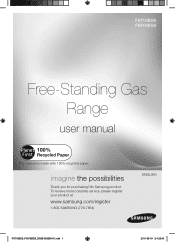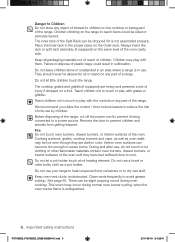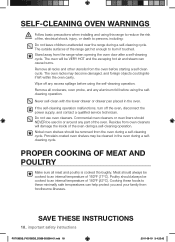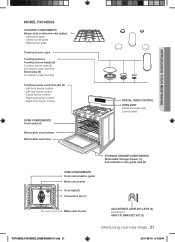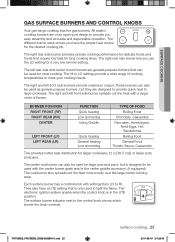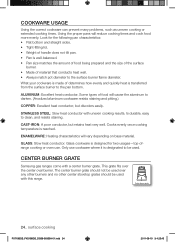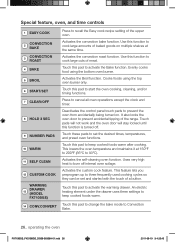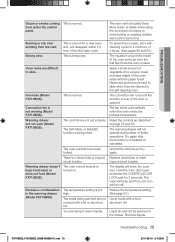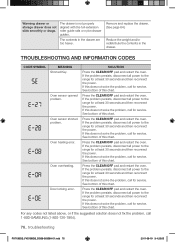Samsung FX510BGS Support Question
Find answers below for this question about Samsung FX510BGS.Need a Samsung FX510BGS manual? We have 1 online manual for this item!
Question posted by mpscholeno on July 31st, 2017
Samsung Oven Heat Up Time
My Samsung oven takes a really long time to heat up. Maybe about an hour to get to 425°. When we open to use it, the temperature drops. What would cause this problem?
Current Answers
Answer #1: Posted by Odin on July 31st, 2017 6:02 PM
Hope this is useful. Please don't forget to click the Accept This Answer button if you do accept it. My aim is to provide reliable helpful answers, not just a lot of them. See https://www.helpowl.com/profile/Odin.
Related Samsung FX510BGS Manual Pages
Samsung Knowledge Base Results
We have determined that the information below may contain an answer to this question. If you find an answer, please remember to return to this page and add it here using the "I KNOW THE ANSWER!" button above. It's that easy to earn points!-
General Support
... charges becomes significant, it in the camcorder. Consequently, a discharged battery pack may cause leakage, heat generation, induce fire and overheating. The charging time of the battery pack. The life and capacity of the battery pack is reduced if it is used in temperatures below 32°F (0°C) or left in your Users Manual, which can... -
General Support
...from other liquids. operating range is available at profiles...with your phone) Long Press and release... are now ready to 8 hours of talk-time* 3 seconds standby mode starts...take care of Samsung WEP150? Read The Glossary the glossary at high temperatures can being using my Samsung WEP150? To clean the headset, use... typical mobile phone. anything cause interference with my car's electronics... -
General Support
... label is limited to use various functions. Warranty and parts replacement Samsung warrants this headset has met UL 1310 safety requirements. Item Specifications and Description Bluetooth Version 2.1+EDR Support Profile Headset Profile, Hands-Free Profile Operating range Up to 30 feet (10 meters) Standby time Up to 150 hours* Talk time Up to the retailer...
Similar Questions
-se- Sign In Samsung Stove- Oven Fe-r300sb Means
-SE- sign in my stove oven and I don't know how to fi
-SE- sign in my stove oven and I don't know how to fi
(Posted by pkmehta84 9 years ago)
How To Install Removable Oven Bottom In Samsung Gas Range- Model Fx510bgs
(Posted by patmJean 10 years ago)
What Is Broken When Oven Is Unplugged, Gas Is Turned On, Smell Omits From Oven.
We have a faint gas smell when opening the oven door. When not home, the entire house can smell like...
We have a faint gas smell when opening the oven door. When not home, the entire house can smell like...
(Posted by jtjfer 11 years ago)
Broiler Isn't Working
Samsung range is taking a long time to come up to temp. and broiler isn't working. Occasionally get ...
Samsung range is taking a long time to come up to temp. and broiler isn't working. Occasionally get ...
(Posted by jnorherzog 12 years ago)