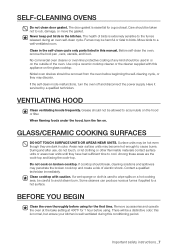Samsung FTQ352IWUX Support and Manuals
Get Help and Manuals for this Samsung item

View All Support Options Below
Free Samsung FTQ352IWUX manuals!
Problems with Samsung FTQ352IWUX?
Ask a Question
Free Samsung FTQ352IWUX manuals!
Problems with Samsung FTQ352IWUX?
Ask a Question
Most Recent Samsung FTQ352IWUX Questions
Samsung Ftq352iwux Has Electrical Problem
My Kitchen Samsung Ftq352iwux Has Electrical Problem, I Always Feel Current When I Touch The Chrome ...
My Kitchen Samsung Ftq352iwux Has Electrical Problem, I Always Feel Current When I Touch The Chrome ...
(Posted by ANGELICAMRQ 4 years ago)
Stove Top Overheating
Hi. I have a Samsung Electric Stove/Cooker, Model Number FTQ352IWUX.The 2 big burners on the glassto...
Hi. I have a Samsung Electric Stove/Cooker, Model Number FTQ352IWUX.The 2 big burners on the glassto...
(Posted by imraanvrc 7 years ago)
Samsung Ftq352iwux
Right front burner stays on does not cycle to regulate temp.
Right front burner stays on does not cycle to regulate temp.
(Posted by elmis 11 years ago)
Broiler Isn't Working
Samsung range is taking a long time to come up to temp. and broiler isn't working. Occasionally get ...
Samsung range is taking a long time to come up to temp. and broiler isn't working. Occasionally get ...
(Posted by jnorherzog 12 years ago)
Popular Samsung FTQ352IWUX Manual Pages
Samsung FTQ352IWUX Reviews
We have not received any reviews for Samsung yet.