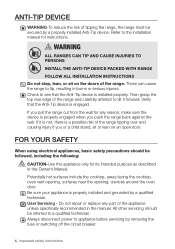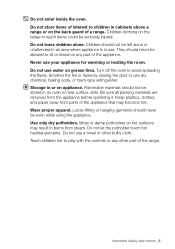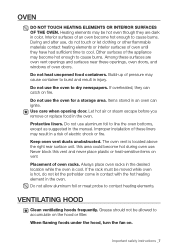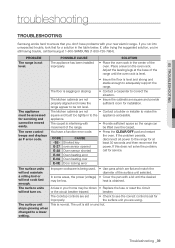Samsung FE-R300SB Support Question
Find answers below for this question about Samsung FE-R300SB.Need a Samsung FE-R300SB manual? We have 2 online manuals for this item!
Question posted by pkmehta84 on February 22nd, 2015
-se- Sign In Samsung Stove- Oven Fe-r300sb Means
Current Answers
Answer #1: Posted by BusterDoogen on February 22nd, 2015 7:17 PM
Press the CLEAR/OFF pad and restart the oven. If the problem persists, disconnect all power to the range for at least 30 seconds and then reconnect the power. If this does not solve the problem, call for service.
I hope this is helpful to you!
Please respond to my effort to provide you with the best possible solution by using the "Acceptable Solution" and/or the "Helpful" buttons when the answer has proven to be helpful. Please feel free to submit further info for your question, if a solution was not provided. I appreciate the opportunity to serve you!
Related Samsung FE-R300SB Manual Pages
Samsung Knowledge Base Results
We have determined that the information below may contain an answer to this question. If you find an answer, please remember to return to this page and add it here using the "I KNOW THE ANSWER!" button above. It's that easy to earn points!-
General Support
... options will be compromised. If your Profile 1.1 Player to navigate using a USB Flash drive. Upgrade your player is set to Allow (Valid Only) which means only websites with an Ethernet jack, you use a USB Flash Drive which supports the following models running firmware version 2.0 or later are capable of automatic... -
General Support
... the right button of Phone Editor is finished, you can be deleted. - Importing The range of Schedule , Anniversary Task , and Memo shortcuts. Outlook® Outlook® window appears...be created in the Phone and PC folder as follows. Schedule -> Anniversary etc.) Se ttings Settings screen, you can manage various Settings data. Outlook Express Contacts (Windows Address Book... -
General Support
...'s ActiveSync 4.5? How Do I Use My SGH-I607 As A Modem Or Transfer Data Between It And My Computer? Can I Am Receiving It On My SGH-I607? Mean And Why I Change The Menu Style On My SGH-I607? What Items Come With My ? How Do I Change Text Input Modes On My SGH-I607...
Similar Questions
Good-afternoonMy oven will light and usually heat to set temperature but will not always relight dur...
My Samsung oven takes a really long time to heat up. Maybe about an hour to get to 425°. When w...
I have a Samsung FE710DRS Range about 3 years old. The Broil element arced and stove shut off. A new...
I have FE-N300WX/XAC modle range, Every things working ok execpt left front heater not working on da...