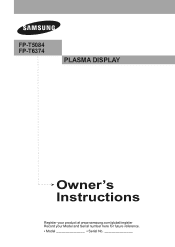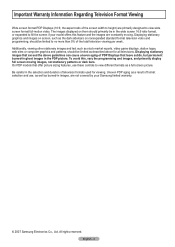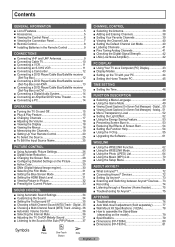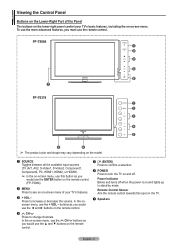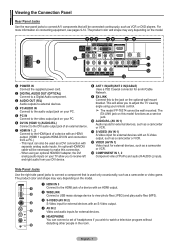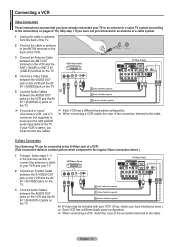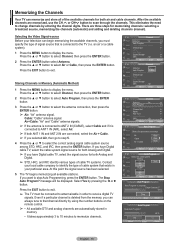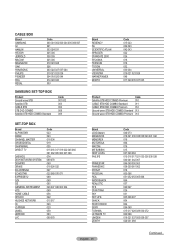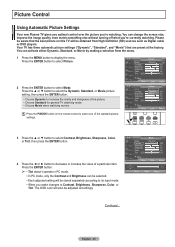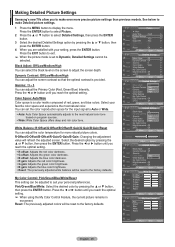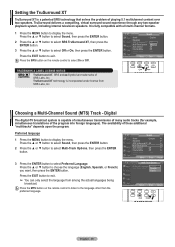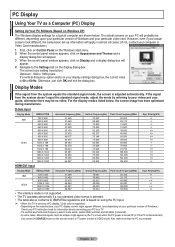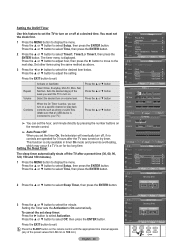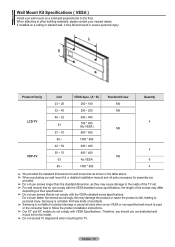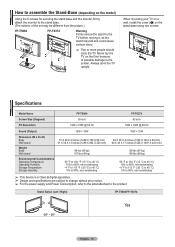Samsung FPT6374X Support Question
Find answers below for this question about Samsung FPT6374X - 63" Plasma TV.Need a Samsung FPT6374X manual? We have 1 online manual for this item!
Question posted by jammingerald on June 8th, 2020
Samsung Fpt6374 Stand?
do you have the samsung fpt6374 stand?
Current Answers
Answer #1: Posted by waelsaidani1 on June 8th, 2020 6:24 PM
This TV is 63 inch, so the 40 to 70 inch stand will fit, you can order here: https://encompass.com/model/SMGFPT6374X%7CXAA
Related Samsung FPT6374X Manual Pages
Samsung Knowledge Base Results
We have determined that the information below may contain an answer to this question. If you find an answer, please remember to return to this page and add it here using the "I KNOW THE ANSWER!" button above. It's that easy to earn points!-
General Support
... an online service request form and begin the service process. Plasma TVs do not hear the buzz, your Plasma TV needs service. Is The Buzzing Sound My Plasma TV Making Normal? If your plasma TV makes is no way to the TV and see if that you normally use. Stand at approximately 6500 feet (1950 meters) or above or near... -
General Support
... the warranty statement for you are having a serious problem with defective pixels depends on a typical Plasma television is not an option. What Is Your Policy On Defective Plasma Cells or Pixels? With that said, what we do about a Plasma TV with defective pixels, gather the information listed above, and then click here to 1.1 million pixels... -
General Support
... your PC's DVI video output. Note: 2008 models include LN series LCD TVs, HL series DLP TVs, PN and FP-T Plasma TVs and TX-T SlimFit TVs. 2007 models include LN-T series LCD TVs, HP-T and FP-T Plasma TVs, HL-T DLP TVs, and TX-T SlimFit TVs. Samsung LCD and DLP TVs are instructions for Samsung's 2007 or newer models, more than one end and...
Similar Questions
Where Can I Find A Stand Base For A Samsung Fp-t6374 Tv?
Where can I find a stand base for a samsung fp-t6374 tv?
Where can I find a stand base for a samsung fp-t6374 tv?
(Posted by jammingerald 3 years ago)
Samsung. Pn42a450p1dxza Plasma Television Sound But No Picture
I would like to know what diagnostics I can do to tell which part I need
I would like to know what diagnostics I can do to tell which part I need
(Posted by dcharris812 8 years ago)
HOW CAN I GET A WIRELESS Resividor Fpt5894wxxaa The Samsung Tv
(Posted by laurapena57lplp 8 years ago)
Stand For Samsung 63' Plasma
Any idea where to get a stand for the Samsung PN63B550T2FX? We took it off the wall and want tomove ...
Any idea where to get a stand for the Samsung PN63B550T2FX? We took it off the wall and want tomove ...
(Posted by exitsup 9 years ago)
Looking For The Hdmi Plug On The Back Of A 63 Ich Plasma From 2008. ?
Plasma is hangin on the wall and I therefore need to know approx where it is to get my hand behind i...
Plasma is hangin on the wall and I therefore need to know approx where it is to get my hand behind i...
(Posted by kenya 12 years ago)