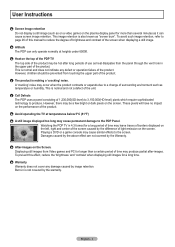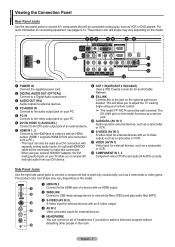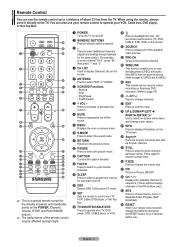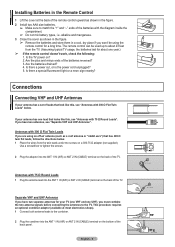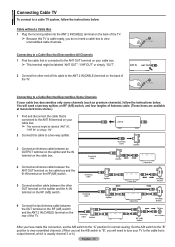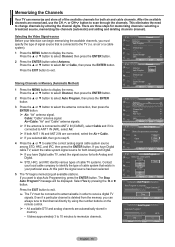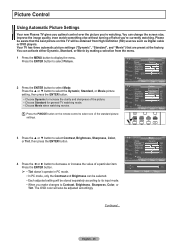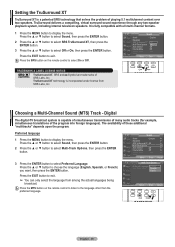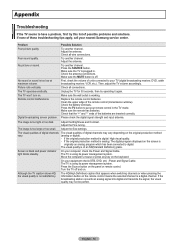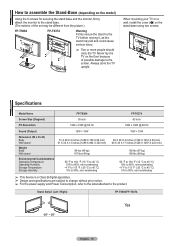Samsung FP-T6374 Support Question
Find answers below for this question about Samsung FP-T6374.Need a Samsung FP-T6374 manual? We have 3 online manuals for this item!
Question posted by leehackleman on October 29th, 2011
Tv Will Not Stay On.
Current Answers
Answer #1: Posted by TVDan on October 29th, 2011 5:58 PM
Solution: Examine D3502 on the X buffer. If it is discolored from heat, the plasma display panel (PDP) is drawing too much current. Replacing the PDP, number BN96-04762A, solves the problem.
Manufacturer Samsung Part Number BN96-04762A Description ASSY PDP MODULE P-PD List $1,175.14TV Dan
Related Samsung FP-T6374 Manual Pages
Samsung Knowledge Base Results
We have determined that the information below may contain an answer to this question. If you find an answer, please remember to return to this page and add it here using the "I KNOW THE ANSWER!" button above. It's that easy to earn points!-
General Support
...have only a few defective pixels, service is normal. With that said, what we do about a Plasma TV with defective pixels, gather the information listed above, and then click here to 1.1 million pixels on... of the TV screen If you Plasma TV, Note: If you want to view the warranty statement for you are having a serious problem with defective pixels depends on a typical Plasma television is not ... -
General Support
...DLP TV firmware updates for a TV, or a major change in some cases the chassis number. Click and for information on the LCD TV firmware... Samsung TVs, follow these steps: Turn on your TV. Press the Menu button on your remote, which is dark. The Main menu ...offer firmware upgrades for its TVs. At the moment, there are a number of firmware updates available for information on these linked... -
How To Reset And Pair Your Remote SAMSUNG
.... UN55B8000XF 9137. Turn off your remote with an object like a toothpick or pen. Press the [Pairing] button on your remote, and using the [Power] button on the TV, turn on the service request button and request a replacement remote. does not beep, try the previous steps again. The reset is complete. Important: If after...
Similar Questions
Turn on my TV and heard a popping sound.Replaced power but no display even though TV comes on. What ...
I would like to know what diagnostics I can do to tell which part I need
Just replaced power board after tv turned off and made clicking sound. Replaced the board and now no...