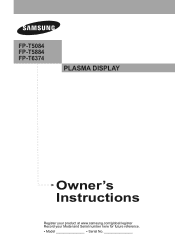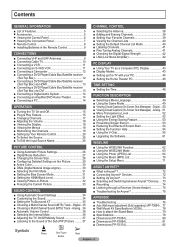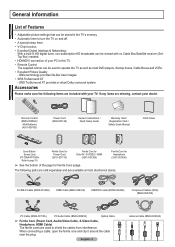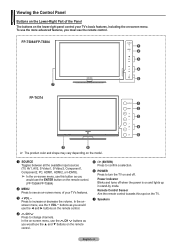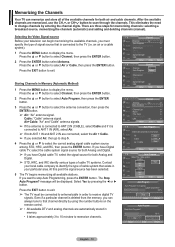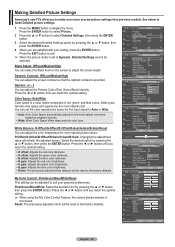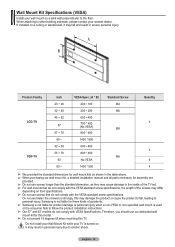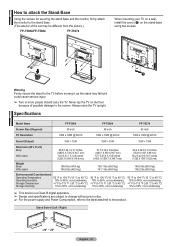Samsung FPT5884 Support Question
Find answers below for this question about Samsung FPT5884 - 58" Plasma TV.Need a Samsung FPT5884 manual? We have 3 online manuals for this item!
Question posted by Anonymous-28942 on May 16th, 2011
I Need Four Screws To Attach Base Stand To Telivison
The person who posted this question about this Samsung product did not include a detailed explanation. Please use the "Request More Information" button to the right if more details would help you to answer this question.
Current Answers
Answer #1: Posted by SirensRnotAmyth on May 16th, 2011 8:42 AM
You will have to call the company abut that.
here is some numbers to samsung customer service.
- Consumer Products Mobile phones 1-888-987-HELP(4357)
Mon - Fri : 7am - 9pm (CST)
Sat : 9am - 6pm (CST) Samsung Apps Call 1-888-899-7609
Mon. - Sun. 9am - Midnight (EST) All other products 1-800-SAMSUNG (1-800-726-7864)
Mon - Sun : 24hrs Hearing-Impaired (TTY) 1-888-899-7608
Mon - Sun : 9am - 6pm (EST) - Business Products IT Products for Business 1-866-SAM4BIZ(726-4249)
Mon - Fri : 9am - 9pm (EST) All other products 1-800-SAMSUNG (1-800-726-7864)
Mon - Sun : 9am - 9pm (EST)
Related Samsung FPT5884 Manual Pages
Samsung Knowledge Base Results
We have determined that the information below may contain an answer to this question. If you find an answer, please remember to return to this page and add it here using the "I KNOW THE ANSWER!" button above. It's that easy to earn points!-
General Support
...of the wall mount to make sure before you need to attach the wall mount to the TV and the wall mount to the right Note 1 : 57 inch Samsung LCD TVs are VESA MIS-D, 100/75, C compliant.....com website. For example, the VESA mount size for VESA mounts purchased from Samsung, the screws you purchase it will be displayed in a section titled Installing VESA Compliant Mounting Devices or Installing... -
How to Attach the Monitor Stand of your TOC (Touch of Color) Monitor SAMSUNG
...answers for the T240 HD and T260 HD lets you swivel your monitor stand you ever need to replace your monitor left or right. 4. Your monitor is sold in two (2)..., T240HD and the T260HD and are looking for a wall mount please go to Attach the Monitor Stand of Color) Monitor STEP 3. Remember the monitor stand comes in two (2) parts and is NOT a VESA monitor so it cannot be... -
How to Attach the Monitor Stand of your TOC (Touch of Color) Monitor SAMSUNG
... of the monitor with the other hand slide the metal plate up and into the opening in the bottom of the monitor. Important: No screws are needed to attach the monitor stand to steady the monitor and with one hand to your monitor. How to not damage or scratch the finish of you can...
Similar Questions
Samsung Pn58a650tfxz1 Base Stand
Where can I find a base stand for this tv Samsung PN58a650Tfxz1 plasma tv?
Where can I find a base stand for this tv Samsung PN58a650Tfxz1 plasma tv?
(Posted by Anllelismelendez5 9 years ago)
What Type Of Screws And Length Are Used To Attach Pedestal Stand To Back Of Tv.
(Posted by Mannix15 10 years ago)
Samsung Plasma Fp-t5884 No A Picture
Are repair kits available for the power distribution and Y-boards? My set has no bulged capacitors a...
Are repair kits available for the power distribution and Y-boards? My set has no bulged capacitors a...
(Posted by Robertkenney261 10 years ago)
Where Can I Get A Base Stand For A Samsung Hp-s5033 Television?
where can i get a base stand for a samsung hp-s5033 television?
where can i get a base stand for a samsung hp-s5033 television?
(Posted by terrymromero 11 years ago)