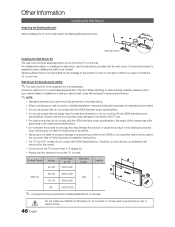Samsung PN58C550 Support Question
Find answers below for this question about Samsung PN58C550.Need a Samsung PN58C550 manual? We have 1 online manual for this item!
Question posted by Mannix15 on April 2nd, 2014
What Type Of Screws And Length Are Used To Attach Pedestal Stand To Back Of Tv.
The person who posted this question about this Samsung product did not include a detailed explanation. Please use the "Request More Information" button to the right if more details would help you to answer this question.
Current Answers
Related Samsung PN58C550 Manual Pages
Samsung Knowledge Base Results
We have determined that the information below may contain an answer to this question. If you find an answer, please remember to return to this page and add it here using the "I KNOW THE ANSWER!" button above. It's that easy to earn points!-
General Support
... DVI jack, follow these steps: With your old monitor still attached, boot up your computer's DVI video output jack. For detailed information about adjusting your TV when it's attached to your DLP TV. You can use the HDMI jack to connect your Samsung TV to your computer, see your Mac. DVI input jack, or... -
How To Attach Your LCD TV To A Laptop Computer SAMSUNG
... To Attach Your LCD TV To A Laptop Computer If your laptop's DVI video output jack. Samsung TVs built before 2007 (LN-S series, LN-R series, LT-P series, etc.) have a 2007 Samsung LN-T LCD TV with an HDMI connector on one end and a DVI-D connection on the other. 2317. Using Anynet+ With A Home Theater 33643. Checking Your TV... -
How to Attach the Monitor Stand of your TOC (Touch of Color) Monitor SAMSUNG
...screws are needed to attach the monitor stand to steady the monitor and with the other hand slide the metal plate up and into the opening in the bottom of the monitor. Hold the top of the monitor with one hand to your monitor onto the recently attached monitor stand... or coffee table. For example using a towel on a smooth, soft surface as to Attach the Monitor Stand of your TOC (Touch of...
Similar Questions
What Size Screws Are Use To Mount The Base To The Tv
(Posted by Nino301brown 2 years ago)
What's The Length And Size Screw Do I Need For My Tv Stand On A 50' Plasma
what's the length and size of screws I need for a Samsung plasma 50 inch TV model number PN 50A550S1...
what's the length and size of screws I need for a Samsung plasma 50 inch TV model number PN 50A550S1...
(Posted by Anonymous-159589 7 years ago)
What Size Screws Do You Need For The Tv Stand To Attach To The Tv
what size screws do you need to attach the stand to the tv
what size screws do you need to attach the stand to the tv
(Posted by laveritte 8 years ago)
What Size Screws Do I Use To Assemble The Tv Stand For The Samsung Fp-t5084
(Posted by mserith 10 years ago)
Screws To Attach Base To Tv
How canI purchasethe screws to attach PN42A450 TV to thebase? What are the dimensions of these scre...
How canI purchasethe screws to attach PN42A450 TV to thebase? What are the dimensions of these scre...
(Posted by WilliamRobinson 11 years ago)