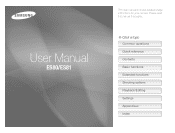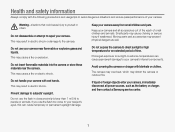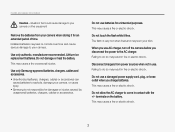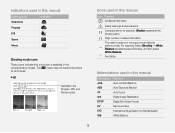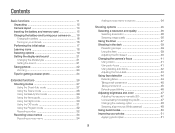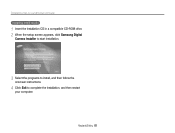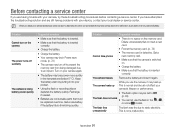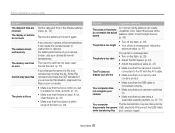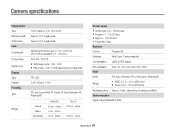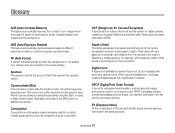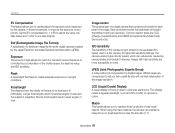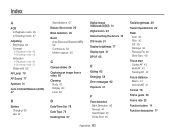Samsung ES80 Support Question
Find answers below for this question about Samsung ES80.Need a Samsung ES80 manual? We have 3 online manuals for this item!
Question posted by jackstauffer on December 5th, 2011
How To Tell If Es80 Camera Flash Is Working.
I follow manual's instructions, but display indicates flash is off.
Current Answers
Answer #1: Posted by BusterDoogen on December 5th, 2011 11:48 AM
http://downloadcenter.samsung.com/content/UM/201103/20110324134441976/ES80_ES81_English.pdf
Go to page 39, it explains how to turn your flash on.
Related Samsung ES80 Manual Pages
Samsung Knowledge Base Results
We have determined that the information below may contain an answer to this question. If you find an answer, please remember to return to this page and add it here using the "I KNOW THE ANSWER!" button above. It's that easy to earn points!-
General Support
... press the OK key to save the Sound settings Press the right soft key for Back to return to the Camera To change the camcorder sounds follow the steps below: switch between Camera mode Press the right soft key for Menu From the Camcorder tab, highlight either the Sound Start or Sound Stop... -
General Support
... navigation keys Highlight Shutter Sound, using the navigation keys, then press the OK button Highlight one of the following Camera Shutter Sounds, using the navigation keys: Off Shutter1 Shutter2 Shutter3 Press the OK button to save the Camera Shutter Sound setting To disable or change the camcorder start and/or end sounds... -
General Support
... the camera resolution follow the steps below: From the Today screen, press and hold the Camera button , located on the lower right side, to activate the Camera If the Camera/Camcorder is in Camera mode, the Camera icon will be displayed in the top left corner To switch to Camera mode tap on the Camcorder icon displayed in...
Similar Questions
My Samsung Wb800f Camera Flash Is Not Firing In Any Mode.i Checked Evrytime That
My samsung WB800F camera flash is not firing.I checked everytime that it's on in mode.But it's not f...
My samsung WB800F camera flash is not firing.I checked everytime that it's on in mode.But it's not f...
(Posted by sazid1299 9 years ago)
Camera Flash And Focusing
my samsung st700 is brand new from singapore... the problem is the flash when i shot my cam it goes ...
my samsung st700 is brand new from singapore... the problem is the flash when i shot my cam it goes ...
(Posted by kukoypaktoy 12 years ago)