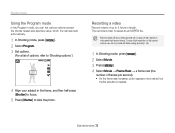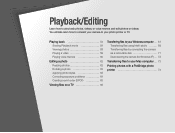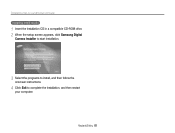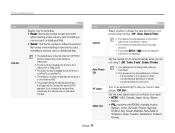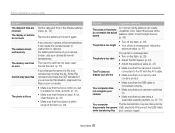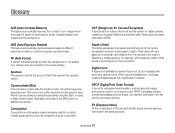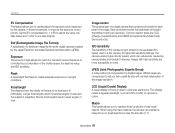Samsung ES80 Support Question
Find answers below for this question about Samsung ES80.Need a Samsung ES80 manual? We have 3 online manuals for this item!
Question posted by agnessap on June 20th, 2011
Samsung Es80 Vry Big File Size Of Photo
My parents bought es80 didital camera, and I was helping them. The photos are good quality, but the size of each photo is bigget then 2,5 Mb. How to chenge the size, or how to change the camera setting.
Current Answers
Related Samsung ES80 Manual Pages
Samsung Knowledge Base Results
We have determined that the information below may contain an answer to this question. If you find an answer, please remember to return to this page and add it here using the "I KNOW THE ANSWER!" button above. It's that easy to earn points!-
General Support
... Types Pictures, Photos, Video Music & Ringtones File Formats Supported File Formats: Media Files: Ringtones File Types: MP3, 3GP/AAC, 3GP/AMR, MIDI Polyphonic Capability: 64 Note Wallpaper / Screensaver Resolution: 176 x 220 JPG Image Association: Wallpaper / Screensaver, Caller ID, Image, Group ID Image, Picture Mail Games: N/A Camera Image Format... -
General Support
... Camera Saved to Phone Highlight the desired picture Select Options, Picture Info (6) Picture information will list: Caption (Title of assigned to whether or not the photo was taken) Resolution Setting (in KB) Quality Setting (Fine, Normal, Economy) Uploaded (Notification as to the photo) Date & High 640x480, Medium 320x240, Low 160x120) Picture File Size (in Pixels - Time (The photo... -
General Support
... Camera Image...File Size MP3 Limited to available memory ~320 Kbps N/A 300 KB MP4 /AAC MP4 / AMR 12.8 Kbps What Are The Media Specifications On My SGH-A867 (Eternity) Phone? Media Specifications Supported File Types Pictures, Photos...File Formats Memory Internal: Limited To Available Memory Of 217 MB Shared Memory: Multimedia, My Stuff External Memory Support: Playlist File...
Similar Questions
I Am Unable To 'power On' My Samsung Pl 90 Digital Camera.
I am unable to 'power on my Samsung PL 90 digital camera. When i press the button for power on, it d...
I am unable to 'power on my Samsung PL 90 digital camera. When i press the button for power on, it d...
(Posted by kayessen 10 years ago)
Lens Of Camera Do Not Open,cant Capture Any Photo
lens is open bt do not work,no picture can capture
lens is open bt do not work,no picture can capture
(Posted by husnacee 11 years ago)
How To Download Videos From My L700 Digital Camera To My Macbook
How to download videos from my L700 digital camera to my macbook?
How to download videos from my L700 digital camera to my macbook?
(Posted by gargeebardoloi 11 years ago)
Lost Power Supply
Hi My name is wendy gough. I got a Samsung ES80/ES81 digital camera and i lost the usb cable and the...
Hi My name is wendy gough. I got a Samsung ES80/ES81 digital camera and i lost the usb cable and the...
(Posted by Wendywoo71 12 years ago)
How To Tell If Es80 Camera Flash Is Working.
I follow manual's instructions, but display indicates flash is off.
I follow manual's instructions, but display indicates flash is off.
(Posted by jackstauffer 12 years ago)