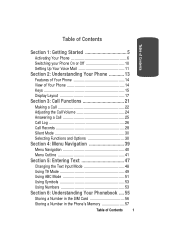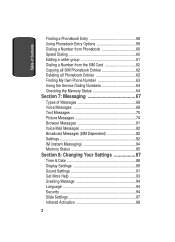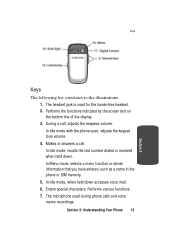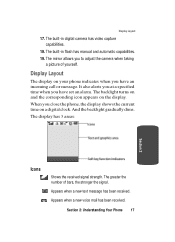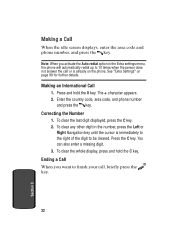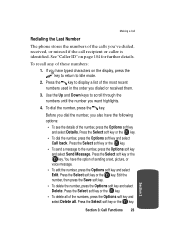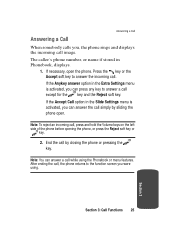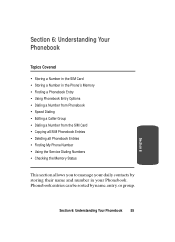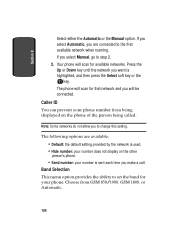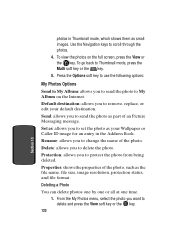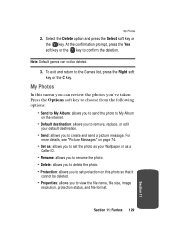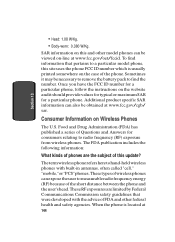Samsung E635 Support Question
Find answers below for this question about Samsung E635 - SGH Cell Phone.Need a Samsung E635 manual? We have 1 online manual for this item!
Question posted by buggy3117 on September 12th, 2014
How To Setup The Caller Id To Hide The Number From Disply.
The person who posted this question about this Samsung product did not include a detailed explanation. Please use the "Request More Information" button to the right if more details would help you to answer this question.
Current Answers
Answer #1: Posted by TommyKervz on September 13th, 2014 2:58 AM
follow the instructions below
http://www.wikihow.com/Make-Your-Mobile-Phone-Number-Appear-As-a-Private-Number
Related Samsung E635 Manual Pages
Samsung Knowledge Base Results
We have determined that the information below may contain an answer to this question. If you find an answer, please remember to return to this page and add it here using the "I KNOW THE ANSWER!" button above. It's that easy to earn points!-
General Support
...Mobile Phone as addition, subtraction, multiplication, and division Memo book Stop watch Count down timer Call functions Speakerphone Multiparty Dialed/missed/received calls Caller ID Call Cost Call Time Further Informations Mobile... one currency is a great mobile for your phone numbers for easy retrieval. •...40 MP3 Ringtone Yes Fun & SGH-E1210 Features and Specifications Display... -
General Support
... Call Waiting 8.2.1 Voice Calls 8.2.2 Data Calls 8.2.3 Cancel All 8.3 Network Selection 8.3.1 Automatic 8.3.2 Manual 8.4 Caller ID 8.4.1 Default 8.4.2 Hide Number 8.4.3 Send Number 8.5 Band Selection 9. SGH-v205 - Funbox 9.1 Games 9.2 T-Zones 9.3 Downloads 9.3.1 Sounds 9.3.2 Pictures For more information on the SGH-V205 Date 7.3.1 Set Time 7.3.2 Set Date 7.3.3 World Time 7.3.4 Time... -
General Support
... Or Change The Camera/Camcorder Sounds On My SGH-I907 (Epix) Phone? View the AT&T SGH-I907 (Epix) Menu Tree Top How Do I Hide My Caller ID From Being Displayed When Calling Someone From My SGH-I907 (Epix) Phone ? How Do I Assign A Ringtone To A Contact On My SGH-I907 (Epix) Phone? Can An Image Be Assigned To A Contact On...
Similar Questions
Caller Id - Samsung Sgh-t139
Incoming Caller id shows number but not name, even though the name and number are saved in the phone...
Incoming Caller id shows number but not name, even though the name and number are saved in the phone...
(Posted by galvinm50 9 years ago)
Turn Off Caller Id On Outgoing Calls
turn off outgoing caller ID
turn off outgoing caller ID
(Posted by Anonymous-136582 9 years ago)
How To Setup Metro Vavigator On Samgsung Sch R720 Cell Phone
(Posted by royjtdar 10 years ago)