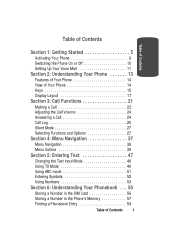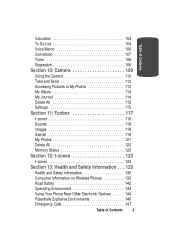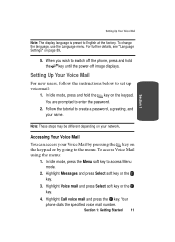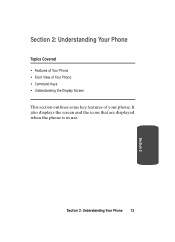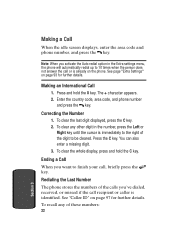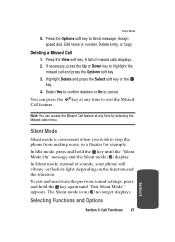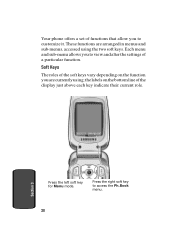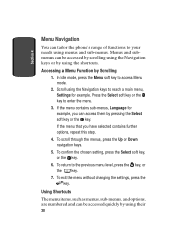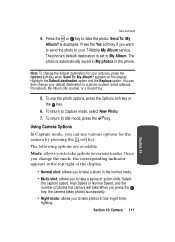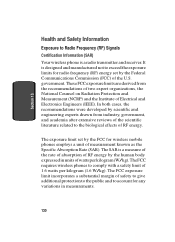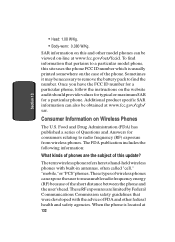Samsung E335 Support Question
Find answers below for this question about Samsung E335 - SGH Cell Phone.Need a Samsung E335 manual? We have 2 online manuals for this item!
Question posted by vcaleb1212 on July 11th, 2011
Lamguage
how do i set my phone to english currently its set on spanish and i dont understand it how do i change it to english.
Current Answers
Related Samsung E335 Manual Pages
Samsung Knowledge Base Results
We have determined that the information below may contain an answer to this question. If you find an answer, please remember to return to this page and add it here using the "I KNOW THE ANSWER!" button above. It's that easy to earn points!-
General Support
... Group On My SGH-T339 Phone? How Do I Disable Or Change The Camcorder Sounds On My SGH-T339 Phone? How Do I Insert Or Remove The Battery (Cover) From My SGH-T339 Phone ? Do I Check Available Memory On My SGH-T339 Phone? How Do I Transfer Pictures or Videos Between My SGH-T339 And My Computer? View the T-Mobile SGH-T339 Menu Tree How... -
General Support
... I Turn Off Call Connect Tones On My SGH-A777 Phone? How Do I Play MP3 Files On My SGH-A777 Phone? How Do I Delete MP3 Files From My SGH-A777 Phone? What Are USB Settings And How Do I Change Text Input Modes On My SGH-A777 Phone? How Do I Use Them On My SGH-A777 Phone? How Do I Format The Storage Card On... -
SGH-T469 - How To Transfer MP3 Files Using Mass Storage SAMSUNG
..., or for Menu Select Settings (4) Select Personalized (1) Select Phone Settings (3) Select USB Mode (3) Highlight either Samsung PC Studio, Ask on Connection. T-Mobile Cell Phones > In a handset, USB is used to connect devices, including some handsets, to transfer files directly between a PC and a memory card (residing within the handset) with a PC application. The SGH-T469 (Gravity...
Similar Questions
How To Change A Verizon Wireless Samsung Cell Phone Sch-u460 From Spanish To
English
English
(Posted by Toddchuckc 9 years ago)
Cell Phones Samsung R375c Manual How Do I Change My Password To Listen To
voicemails
voicemails
(Posted by actFJJ 10 years ago)
Need Puk Code For Samsung Cell Phone
my 5afelink CeLL phone is asking for the Puk Code.It'sa Samsung SgH S125g
my 5afelink CeLL phone is asking for the Puk Code.It'sa Samsung SgH S125g
(Posted by tammyrenee4b 10 years ago)
Network Settings:samsungt528g Cell Phone?
Where are network settings on SamsungT528G cell phone?
Where are network settings on SamsungT528G cell phone?
(Posted by ladyjezira 12 years ago)
Unlock Samsung Sgh-e105 Cell Phone
I bought the cell phone in US,now I want to us it in China, When I open the phone with a China's SIM...
I bought the cell phone in US,now I want to us it in China, When I open the phone with a China's SIM...
(Posted by wheelers 12 years ago)