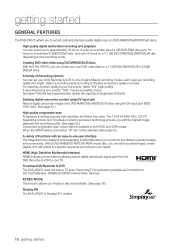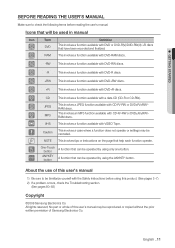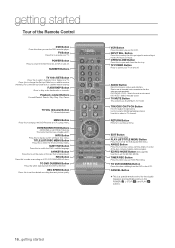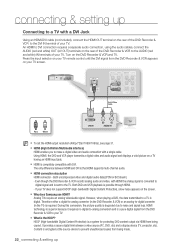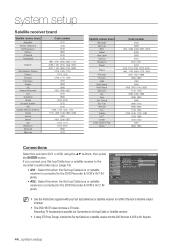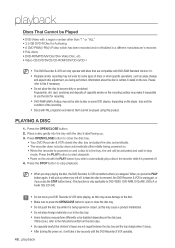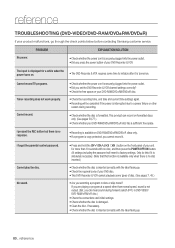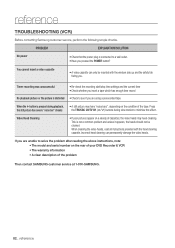Samsung DVD-VR375A Support Question
Find answers below for this question about Samsung DVD-VR375A - DVD VR375.Need a Samsung DVD-VR375A manual? We have 1 online manual for this item!
Question posted by frifree on December 26th, 2016
Samsung Galaxy S7 Edge
Does the Dual Sim model, also have memory card port?
Current Answers
Related Samsung DVD-VR375A Manual Pages
Samsung Knowledge Base Results
We have determined that the information below may contain an answer to this question. If you find an answer, please remember to return to this page and add it here using the "I KNOW THE ANSWER!" button above. It's that easy to earn points!-
General Support
... learn how to Turn On Bluetooth, For Bluetooth Visibility instructions, On the PC Connect the Bluetooth adaptor to the PC's USB port Search for the microSD memory card is 32MB. To transfer Picture/Video files, using the phone, For instructions copying or moving pictures to create the destination folders... -
General Support
... subscription service offered through a USB hub or laptop PC docking station. Do not remove the memory card from the handset. The Music Player includes support for Digital Rights Management (DRM) which allows you to play some images, videos, music (including ringtones) and other content from a PC, to the Samsung handset follow the steps... -
General Support
... using Windows Explorer & SGH-T539 (Beat) MP3 Transfer Methods Via memory card PC Studio Windows Explorer Windows Media Player Bluetooth, from another phone follow the steps below : On the other phone While...visibility to On On the PC Connect the Bluetooth adaptor to the PC's USB port Search for subscription information such a pricing and availability in standby mode, activate ...
Similar Questions
Samsung Dvd Vr375 Cannot Copy Tv Stations
(Posted by majg 10 years ago)
What Battery Charger I Must Use With This Dvd Player? (dvd-l760 Axc)
(Posted by kahomma 11 years ago)
Need Part Number For The Dvd Drive On The Vr375 Unit
Can you tell me where I can purchase a replacement DVD drive for the vr375 system?
Can you tell me where I can purchase a replacement DVD drive for the vr375 system?
(Posted by mnzz21 11 years ago)
A-b Erase Function On Dvd-vr375
Why is the A-B Erase function not available when I hit enter on the Title List? I would like to remo...
Why is the A-B Erase function not available when I hit enter on the Title List? I would like to remo...
(Posted by RJMP5968 12 years ago)
How Do You Get The Dvd-vr375 To Copy From Vhs To Dvd Without The Remote.
How do I get the dvd-vr375 to copy from vhs to dvd without the remote.
How do I get the dvd-vr375 to copy from vhs to dvd without the remote.
(Posted by susanrae 12 years ago)