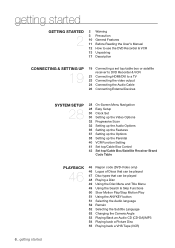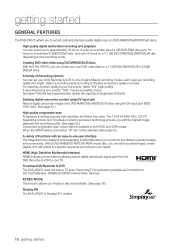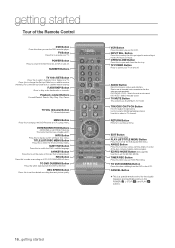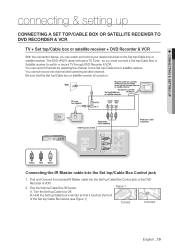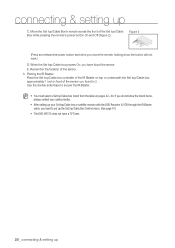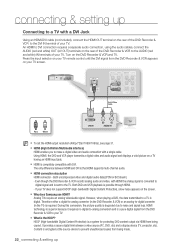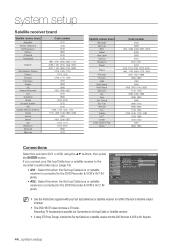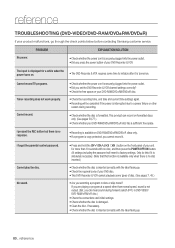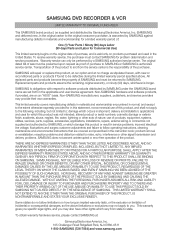Samsung DVD-VR375A Support Question
Find answers below for this question about Samsung DVD-VR375A - DVD VR375.Need a Samsung DVD-VR375A manual? We have 1 online manual for this item!
Question posted by majg on October 4th, 2013
Samsung Dvd Vr375 Cannot Copy Tv Stations
The person who posted this question about this Samsung product did not include a detailed explanation. Please use the "Request More Information" button to the right if more details would help you to answer this question.
Current Answers
Related Samsung DVD-VR375A Manual Pages
Samsung Knowledge Base Results
We have determined that the information below may contain an answer to this question. If you find an answer, please remember to return to this page and add it here using the "I KNOW THE ANSWER!" button above. It's that easy to earn points!-
General Support
If You Are Using Your TV Strictly As A TV If you are trying to the various video sources (cable, set-top-box, DVD player, VCR, etc.) are all firmly connected. To resolve this problem, follow these steps: Make sure that the cables connecting the TV to watch is firmly connected to get the TV serviced. If the suggestion... -
General Support
...PIM Batteries Camera / Camcorder Internet Media Memory Messaging Network/SAR Phone Book How Do I Transfer Pictures or Videos Between My SPH-M850 (Instinct HD) Phone And My Computer? Does My SPH-M850 (Instinct HD) ... How Do I Send Pictures From My SPH-M850 (Instinct HD) Phone? How Do I Copy Or Move Pictures Or Videos From My SPH-M850 (Instinct HD) Phone To My Storage Card? Does The Alarm On ... -
General Support
...Generic CDMA SCH-R600 (Adorn) Phone? How Do I Record Video With My Generic CDMA SCH-R600 (Adorn) Phone? How Do I Copy Or Move Pictures Or Videos From My Generic CDMA SCH-R600 (Adorn) Phone To My... Does My Generic CDMA SCH-R600 (Adorn) Phone Support PTT? How Do I Transfer Pictures or Videos Between My Generic CDMA SCH-R600 (Adorn) Phone And My Computer? View the Generic CDMA SCH-...
Similar Questions
Where Can I Download A Free User Manual For My Samsung Model Dvd-vr375
(Posted by robwd 9 years ago)
How To Record Hdmi With A Samsung Dvd Vr375
(Posted by binkesollma 9 years ago)
A-b Erase Function On Dvd-vr375
Why is the A-B Erase function not available when I hit enter on the Title List? I would like to remo...
Why is the A-B Erase function not available when I hit enter on the Title List? I would like to remo...
(Posted by RJMP5968 12 years ago)
How Do You Get The Dvd-vr375 To Copy From Vhs To Dvd Without The Remote.
How do I get the dvd-vr375 to copy from vhs to dvd without the remote.
How do I get the dvd-vr375 to copy from vhs to dvd without the remote.
(Posted by susanrae 12 years ago)