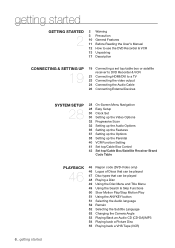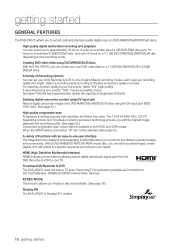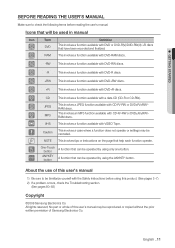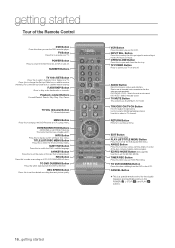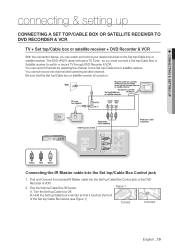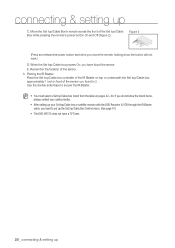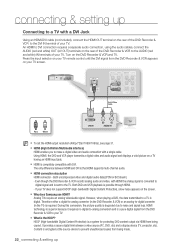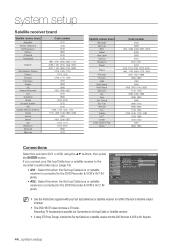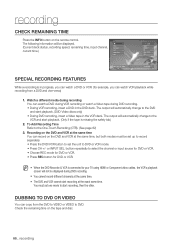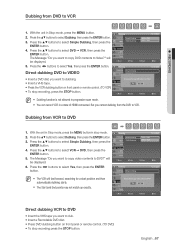Samsung DVD-VR375A Support Question
Find answers below for this question about Samsung DVD-VR375A - DVD VR375.Need a Samsung DVD-VR375A manual? We have 1 online manual for this item!
Question posted by susanrae on June 23rd, 2011
How Do You Get The Dvd-vr375 To Copy From Vhs To Dvd Without The Remote.
How do I get the dvd-vr375 to copy from vhs to dvd without the remote.
Current Answers
Related Samsung DVD-VR375A Manual Pages
Samsung Knowledge Base Results
We have determined that the information below may contain an answer to this question. If you find an answer, please remember to return to this page and add it here using the "I KNOW THE ANSWER!" button above. It's that easy to earn points!-
General Support
... buttons to bring them up on the remote controller is conversion to MP3 format, of at least 64Kbps when recording WMA files. as a guarantee that the DVD player will not be played properly. Use a...folder plays. or Title.wma. WMA, 3. Press ENTER to prevent illegal copying. You cannot copy such files. General name format of the song file. Random Play RIGHT buttons to select... -
How To Program The DVD Player's Remote Control To Operate The TV SAMSUNG
... is not compatible with a different code listed for your owner's manual. Note 1: If your DVD player's remote control can be programmed to the download center and download a copy. 2 : Many TV brands have your specific model. 20116. While holding the [TV Power] button, use the number buttons on , repeat steps... -
How To Record From A Cable Or Satellite Box Using Coaxial Cables With Your DVD Combo SAMSUNG
... ok Then follow these steps. Content Feedback Q1. very dissatisfied very satisfied Q2. Insert a blank DVD or VHS tape into the DVD combo. Turn on DVDs. Using the set-top box's remote control, set -top box, and DVD combo. Were you want to record from the set -top box to the channel the program...
Similar Questions
Samsung Dvd Vr375 Cannot Copy Tv Stations
(Posted by majg 10 years ago)
Need Part Number For The Dvd Drive On The Vr375 Unit
Can you tell me where I can purchase a replacement DVD drive for the vr375 system?
Can you tell me where I can purchase a replacement DVD drive for the vr375 system?
(Posted by mnzz21 11 years ago)
A-b Erase Function On Dvd-vr375
Why is the A-B Erase function not available when I hit enter on the Title List? I would like to remo...
Why is the A-B Erase function not available when I hit enter on the Title List? I would like to remo...
(Posted by RJMP5968 12 years ago)
Dvd Remote
The remote does not work. Changed batteries several times so that is not the issue. Anyway to reset ...
The remote does not work. Changed batteries several times so that is not the issue. Anyway to reset ...
(Posted by Josh63089 13 years ago)
Copy Vhs To Dvd
My unit tells me the the copy from VHS to DVD function is not available. I have used this before wit...
My unit tells me the the copy from VHS to DVD function is not available. I have used this before wit...
(Posted by jansides 13 years ago)