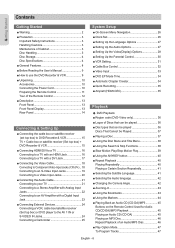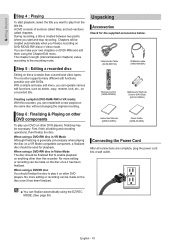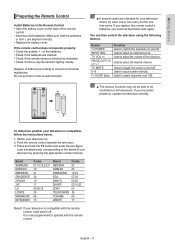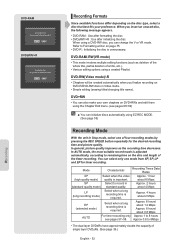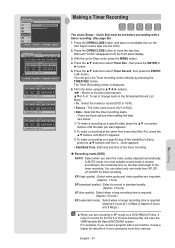Samsung DVDVR357 Support Question
Find answers below for this question about Samsung DVDVR357 - DVDr/ VCR Combo.Need a Samsung DVDVR357 manual? We have 1 online manual for this item!
Question posted by Josh63089 on April 17th, 2011
Dvd Remote
The remote does not work. Changed batteries several times so that is not the issue. Anyway to reset it?
Current Answers
Related Samsung DVDVR357 Manual Pages
Samsung Knowledge Base Results
We have determined that the information below may contain an answer to this question. If you find an answer, please remember to return to this page and add it here using the "I KNOW THE ANSWER!" button above. It's that easy to earn points!-
General Support
... Unit With The Remote Control. the arrow buttons to Press [Enter]. When the Child Lock feature is equipped with a Child Lock feature. The DVD-VCR is enabled, it prevents the front panel buttons from the menu. Press the right arrow button on your TV and DVD/VCR combo. The Front Panel Buttons On My DVD-VCR Do Not Work. -
General Support
...Apps / PIM Batteries Media Player Memory (Messaging) ... - Can I Soft Reset My I730? Exchange Synchronization...? Signal Is Not Working On My I730, ...Synchronization / Images / Video MP3 Files Using The...Time On My SCH-I730? A Call On My SCH-I730? Daylight Savings Time Patch for the SCH-I730 handset. What Applications And Devices Are Compatible With Microsoft's ActiveSync 4.5? I Disable Or Change... -
General Support
... Of Advanced Features On My SGH-I617? Advanced Features Network Independant Features Speakerphone Stereo Speaker Music/Media Player Mass Storage Network Dependant Features Video Share Streaming Video FOTA (Firmware Over the Air) NITZ (Network Identity and Time Zone) VoiceMail Pause Dialing Automatic Redial Call Forwarding Call Waiting 3-Way Calling/Conference Calls Caller ID Picture...
Similar Questions
What Are The Codes To Program Dvd-vr357 To Vizio Tv
(Posted by 2jhagjaws234 8 years ago)
Which Remotes Will Work With Dtb-h260f
(Posted by MrsAp 9 years ago)
Samsung Dvd Recorder And Vcr Dvd-vr357 How To Reset
(Posted by brianshaw 9 years ago)
How To Copy From Vhs To Dvd With A Samsung Dvd-vr357
(Posted by atmro 10 years ago)
Dvd-vr357 Locks Up When I Hit Stop Recording. Have To Unplug Player To Use Agai
(Posted by rogerdwiskow 10 years ago)