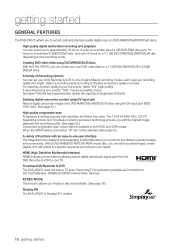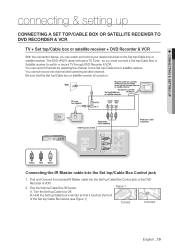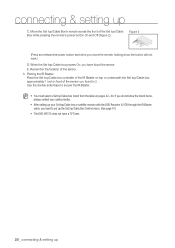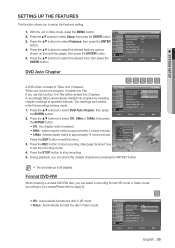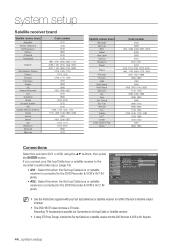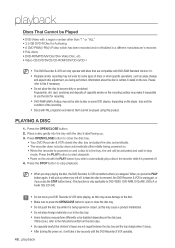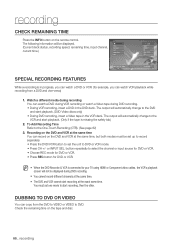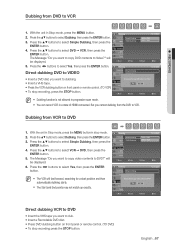Samsung DVD-VR375A Support Question
Find answers below for this question about Samsung DVD-VR375A - DVD VR375.Need a Samsung DVD-VR375A manual? We have 1 online manual for this item!
Question posted by shifepa on May 25th, 2014
Dvd-vr375 Wont Record
The person who posted this question about this Samsung product did not include a detailed explanation. Please use the "Request More Information" button to the right if more details would help you to answer this question.
Current Answers
Related Samsung DVD-VR375A Manual Pages
Samsung Knowledge Base Results
We have determined that the information below may contain an answer to this question. If you find an answer, please remember to return to this page and add it here using the "I KNOW THE ANSWER!" button above. It's that easy to earn points!-
General Support
... Card into the slot on the Memory Card or the Memory Card itself. The sound is recorded in M.REC Mode. - DIS (Digital Image Stabilizer), Digital Zoom, Fade, Program AE, Digital... Attachment : Playing Back An MPEG Recording.pdf Unable To Playback MPEG Recording.pdf Video Capture Size For MPEG Recordings.pdf You can record video with audio onto the Memory Card. ... -
How To Record From A Cable Or Satellite DVR To Your DVD Recorder. SAMSUNG
... Anynet+ With A Home Theater To connect your DVD recorder to your ability to record. This connection will need to connect a RCA, component, S-video, or HDMI cable from the audio video out on the DVR box to the AV In on the back of the signal the DVD player sends to the input on the TV. How... -
General Support
... below: Music player: Music player supports various music files formats, including music files and recorded sound files supported...Player: Click Toolbox , Music Player Top Video player: Video player allows you to NPS, is an application that delivers playback of PC video formats. *.3GP, *.MP4, *.SKM, *.K3G, *.MPG, *.MPEG, *.ASF, *.AVI, *.WMV, *.DIVX To Launch Video Player: , Video Player...
Similar Questions
Where Can I Download A Free User Manual For My Samsung Model Dvd-vr375
(Posted by robwd 9 years ago)
How To Record Hdmi With A Samsung Dvd Vr375
(Posted by binkesollma 9 years ago)
Dvd-vr357 Locks Up When I Hit Stop Recording. Have To Unplug Player To Use Agai
(Posted by rogerdwiskow 10 years ago)
A-b Erase Function On Dvd-vr375
Why is the A-B Erase function not available when I hit enter on the Title List? I would like to remo...
Why is the A-B Erase function not available when I hit enter on the Title List? I would like to remo...
(Posted by RJMP5968 12 years ago)
How Do You Get The Dvd-vr375 To Copy From Vhs To Dvd Without The Remote.
How do I get the dvd-vr375 to copy from vhs to dvd without the remote.
How do I get the dvd-vr375 to copy from vhs to dvd without the remote.
(Posted by susanrae 12 years ago)