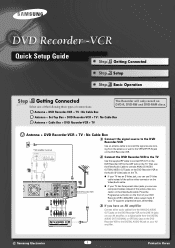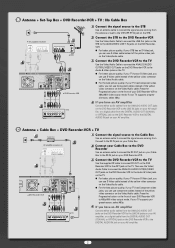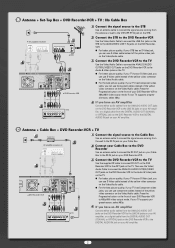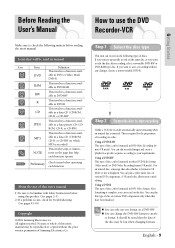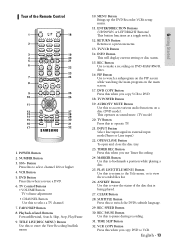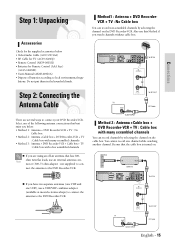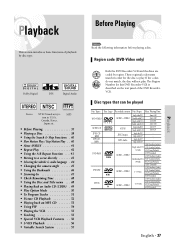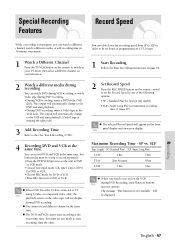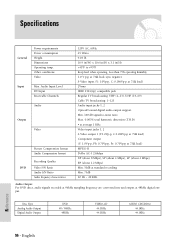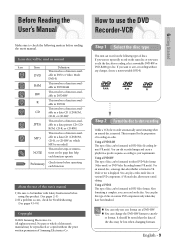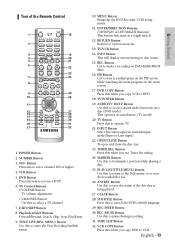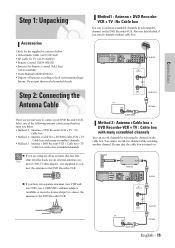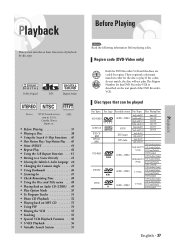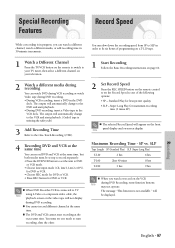Samsung DVD-VR300 Support Question
Find answers below for this question about Samsung DVD-VR300.Need a Samsung DVD-VR300 manual? We have 9 online manuals for this item!
Question posted by rtaylor11 on September 22nd, 2011
System Falure
Have recorded from a sony HD camcorder using s video and audio leads ok.
When I have tried another ecording onto a seperate DVD-R, the message..System erroe is found.Please try again after turning off.I do this and still get same message after about 10 secs, or same message flashes up and recording stops.Please can you advise?Richard
Current Answers
Related Samsung DVD-VR300 Manual Pages
Samsung Knowledge Base Results
We have determined that the information below may contain an answer to this question. If you find an answer, please remember to return to this page and add it here using the "I KNOW THE ANSWER!" button above. It's that easy to earn points!-
How To Use Easy Setup SAMSUNG
Product : DVD Players > A prompt appears with this content? prompt appears asking whether you want to turn STB pass-through on or off. Use the Up/Down arrow buttons to highlight Off or On If you to use your DVD recorder needs to the DVD recorder's source or input, so the DVD recorder displays on the TV. message "Easy Setup... -
General Support
...for Menu Select Voice Notes (1) Press the left soft key for Record To stop recording the Voice Message, press the left soft key for Stop Press the red END key to return to the standby ...name Enter a new name for the recording, using the keypad Press the OK key to rename the Voice Message as a Voice Note) in the Voice List folder. Although after recording a Voice Note the handset will display ... -
General Support
... press the OK button or select Record New to record a new voice memo Press the OK button to Send the Picture Message to the recipient(s) can send a picture message to up to 10 recipients To delete a single message follow the steps below: Select the message location from the following: Inbox (2) Outbox (3) Drafts (4) Highlight the message to delete, using the navigation...
Similar Questions
I Can't Copy Vhs To A Dvd
I have a Samsung DVD VR-300, and want to copy my VHS to a DVD, but when I put my DVD-R in, it shows ...
I have a Samsung DVD VR-300, and want to copy my VHS to a DVD, but when I put my DVD-R in, it shows ...
(Posted by sammytsai1016 3 years ago)
My Dvd Player/recorder R145 Has A Disk Stuck Inside And Refuses To Open.
Anyone know how to get the machine to eject the disk? Anyone know whether it is worthwhile to try to...
Anyone know how to get the machine to eject the disk? Anyone know whether it is worthwhile to try to...
(Posted by chauncey 10 years ago)
Dvd Player Plays For About 5 Minutes Then Stops.
My DVD Player stops after playing for just a few minutes.
My DVD Player stops after playing for just a few minutes.
(Posted by jeffbuscher 11 years ago)
What Video Audio Cable Do I Need For This Player Please?
I bought a refurbished player, but it didn't have a cable with it. Could anyone tell me what I need ...
I bought a refurbished player, but it didn't have a cable with it. Could anyone tell me what I need ...
(Posted by Anonymous-89551 11 years ago)
How To Turn Off The Subtitles Permanently On My Samsung Dvd-h1080
When I watch a film and turn the DVD Player off half way through....When I turn the Player back on t...
When I watch a film and turn the DVD Player off half way through....When I turn the Player back on t...
(Posted by pstubbington 12 years ago)