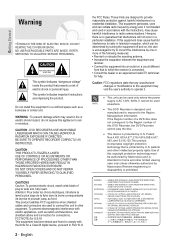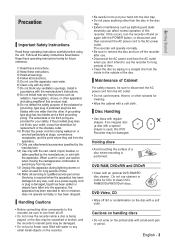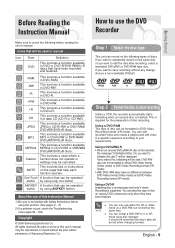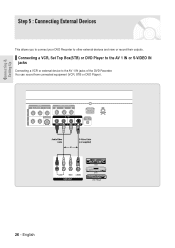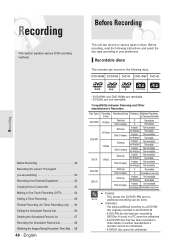Samsung DVD-R145 Support Question
Find answers below for this question about Samsung DVD-R145.Need a Samsung DVD-R145 manual? We have 2 online manuals for this item!
Question posted by chauncey on September 12th, 2013
My Dvd Player/recorder R145 Has A Disk Stuck Inside And Refuses To Open.
Anyone know how to get the machine to eject the disk? Anyone know whether it is worthwhile to try to get this machine repaired? Who does repairs on this machine after it is out of warrantee?
Thanks
Current Answers
Related Samsung DVD-R145 Manual Pages
Samsung Knowledge Base Results
We have determined that the information below may contain an answer to this question. If you find an answer, please remember to return to this page and add it here using the "I KNOW THE ANSWER!" button above. It's that easy to earn points!-
How To Unfinalize An RW Disc With Your DVD Combo SAMSUNG
...nbsp;is highlighted, and then press [ENTER]. very dissatisfied very satisfied Q2. combo 47. Put the disk you want to highlight Unfinalize , and then press [ENTER]. On some models, YES .... content? With the DVD combo in Stop mode, press [MENU] on the DVD combo's remote control. Product : DVD Players > How To Unfinalize An RW Disc With Your DVD Recorder Content Feedback Q1. -
How To Use Easy Setup SAMSUNG
... box controls are, click here . How To Program The DVD Player's Remote Control To Operate The TV 6. Product : DVD Players > Easy Setup, follow these steps: Turn on your TV and DVD recorder, and then set the TV to the DVD recorder's source or input, so the DVD recorder displays on what set top box controls go to... -
General Support
... is not supported by many conventional DVD players. Recording Mode (VR Mode) VR Mode offers a number of sophisticated features including real-time recording, advanced editing functions, non-linear playback and recording, and time slip However, VR Mode is only compatible with DVD-R, DVD+R, DVD-RW, and DVD+RW discs. Once you've finalized a DVD-RW recorded in V Mode. When you re...
Similar Questions
Samsung Dvd Player. Hd 755, Will This Play Hd Dvds?
Is this player capable of playing HD dvd's?
Is this player capable of playing HD dvd's?
(Posted by goodguyscarstore 8 years ago)
User Manual For A Samsung V4600 Dvd Player
I need user manual for Samsung V4600 DVD player
I need user manual for Samsung V4600 DVD player
(Posted by ddawg 10 years ago)
How Do I Turn Off The Auto-shut Off (turns Dvd Player Off Every Hour)?
The DVD player shuts off automatically after an hour. I only have the direct-tv remote
The DVD player shuts off automatically after an hour. I only have the direct-tv remote
(Posted by stephanieannbell 11 years ago)
Compatability
I need to find a DVD recorder that will play the DVD's I have recorded with a Samsung DVD-R145 playe...
I need to find a DVD recorder that will play the DVD's I have recorded with a Samsung DVD-R145 playe...
(Posted by bnoby 12 years ago)
Dvd Player Problem -
Dvd Player Problem - no matter what dvd I put in, after it loads, I get a message on the screen "n...
Dvd Player Problem - no matter what dvd I put in, after it loads, I get a message on the screen "n...
(Posted by goodguytn57 12 years ago)