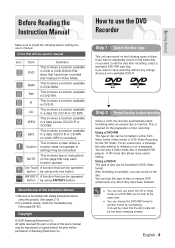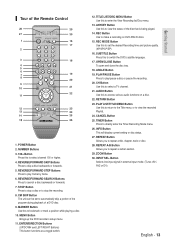Samsung DVD R130 Support Question
Find answers below for this question about Samsung DVD R130.Need a Samsung DVD R130 manual? We have 3 online manuals for this item!
Question posted by telecrane2000 on September 22nd, 2013
Yhs-per_001
September 22, 2013. I own a DVD recorder DVD-R130. I can record a DVD and play it in the same machine, but I am not able to play the recorded DVD in the computer or any other DVD player.
I recorded the DVD in AV1. May I ask what to do in order that I can record a DVD and be able to play it in any other DVD player?
Thanks for your help.
JORGE
Current Answers
Related Samsung DVD R130 Manual Pages
Samsung Knowledge Base Results
We have determined that the information below may contain an answer to this question. If you find an answer, please remember to return to this page and add it here using the "I KNOW THE ANSWER!" button above. It's that easy to earn points!-
General Support
... of the player. Playlist Repeat movie files Click the rotating arrow at the top of the player, select a folder to help you can see photos in Multimedia player. left of the player Subtitle Subtitle ... at the top of the player and choose one of 50%, 100%, or 200%. View Photo Play Sound Play Movie You can enjoy such files easily in Multimedia player Open image files Choose menu at... -
General Support
... must show hidden license files in the Windows Media Player's help system. Choose the location to a different computer. Transferring Music You've Purchased To Another Computer. Most licenses allow Windows Media Player to play the songs. To back up and restoring music to a computer in order to transfer them to the new computer. Open the... -
General Support
...: you have recorded everything you want to record on a disc, you cannot make any other player. To finalize a disc, follow these steps: With the recorded disc in the DVD recorder and the recorder in Stop Mode, press [Menu] on the DVD recorder's remote to highlight Disc Setting, and then press [Enter]. Only DVD-RW discs can play back on the...
Similar Questions
Dvd Drawer Will Not Open. Disc Stuck In There
Dusc stuck in dvd player DVD-VR325. Cannot open drawer
Dusc stuck in dvd player DVD-VR325. Cannot open drawer
(Posted by lindapaul67415 3 years ago)
What Store Can I Get Charger Replacement For The Player Thanks.
(Posted by Todabis67 8 years ago)
Why Does Dvd Not Power Up When Switch Turned On?
I noticed the "power light" on unit flickering when it was running. Now it does not turn on at all ...
I noticed the "power light" on unit flickering when it was running. Now it does not turn on at all ...
(Posted by midpeak 11 years ago)
Can I Change This Player To A Muli Region Player. Thanks
(Posted by taylormade18 11 years ago)
Samsung Complain Center
To The Director Samsung Company Sub :- Complain about DVD RW (Writer) Serial No. 6GGZ215341Y, ...
To The Director Samsung Company Sub :- Complain about DVD RW (Writer) Serial No. 6GGZ215341Y, ...
(Posted by gzpdrashish 12 years ago)