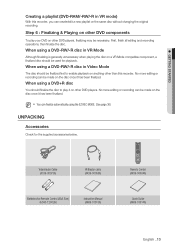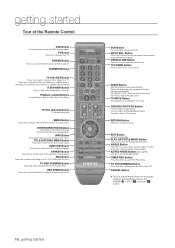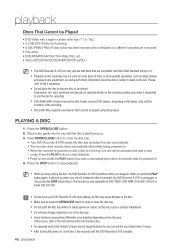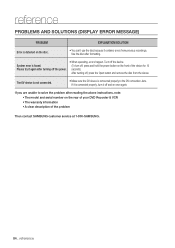Samsung DVDVR375 Support Question
Find answers below for this question about Samsung DVDVR375 - 1080p Up-Converting VHS Combo DVD Recorder.Need a Samsung DVDVR375 manual? We have 2 online manuals for this item!
Question posted by lindapaul67415 on July 24th, 2020
Dvd Drawer Will Not Open. Disc Stuck In There
Dusc stuck in dvd player DVD-VR325. Cannot open drawer
Current Answers
Answer #1: Posted by hzplj9 on July 24th, 2020 12:53 PM
Watch this Youtube video on how to retrieve your DVD.
www.youtube.com/watch?v=jts6dWqmSkk
Hope that helps.
Related Samsung DVDVR375 Manual Pages
Samsung Knowledge Base Results
We have determined that the information below may contain an answer to this question. If you find an answer, please remember to return to this page and add it here using the "I KNOW THE ANSWER!" button above. It's that easy to earn points!-
General Support
..., it is a newer technology, VR Mode is not supported by many conventional DVD players. What Is Video Mode? You can not record, delete, or edit after finalization. However, it . Video Mode (V Mode) DVD Video Mode is only compatible with DVD-R, DVD+R, DVD-RW, and DVD+RW discs. Recording Mode (VR Mode) VR Mode offers a number of sophisticated features including real... -
General Support
... formats. *.3GP, *.MP4, *.SKM, *.K3G, *.MPG, *.MPEG, *.ASF, *.AVI, *.WMV, *.DIVX To Launch Video Player: , Video Player Note: It is attempted to the handset. To Launch the Disk Burner: Click Toolbox , Disc Burning Video converter: The Video converter allows you by NPS include: MP3, OGG, WMA, ASF(Sound Only), 3GP(Sound Only), WAV... -
How To Install Samsung's PC Share Manager SAMSUNG
... Using the CD To Install PC Share Manager using the provided CD, follow these steps: Insert the disc into your computer, and then locate the CD/DVD drive containing the Share Manager disk. The drive opens displaying one file: Setup. Double click the drive. Product : Televisions > Click the My Computer icon...
Similar Questions
Yhs-per_001
September 22, 2013. I own a DVD recorder DVD-R130. I can record a DVD and play it in the same machin...
September 22, 2013. I own a DVD recorder DVD-R130. I can record a DVD and play it in the same machin...
(Posted by telecrane2000 10 years ago)
What Cords Do I Need For Proper Working Dvd/vhs Combo Connection...
Picture is awfulwhen I play dvd/vhs c ombo...other wise I enjoy regular Tv watching!!! I have the D...
Picture is awfulwhen I play dvd/vhs c ombo...other wise I enjoy regular Tv watching!!! I have the D...
(Posted by tcbrooklynknight 11 years ago)
Why Does Dvd Not Power Up When Switch Turned On?
I noticed the "power light" on unit flickering when it was running. Now it does not turn on at all ...
I noticed the "power light" on unit flickering when it was running. Now it does not turn on at all ...
(Posted by midpeak 11 years ago)
Sansung Swa-5000 Will Not Stay On Trys To Open Disc Pr.ot Appears And Tuns Of
sansung swa-5000 will not stay on trys to open disc pr.ot appears and tuns off
sansung swa-5000 will not stay on trys to open disc pr.ot appears and tuns off
(Posted by keithtamlin 11 years ago)
Samsung Complain Center
To The Director Samsung Company Sub :- Complain about DVD RW (Writer) Serial No. 6GGZ215341Y, ...
To The Director Samsung Company Sub :- Complain about DVD RW (Writer) Serial No. 6GGZ215341Y, ...
(Posted by gzpdrashish 12 years ago)