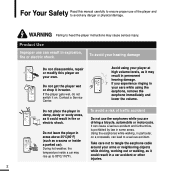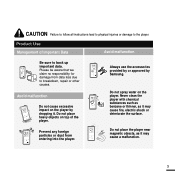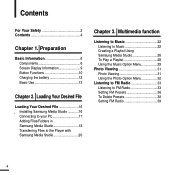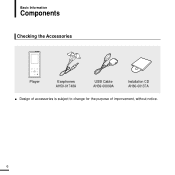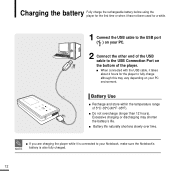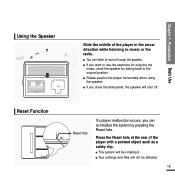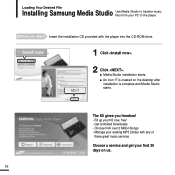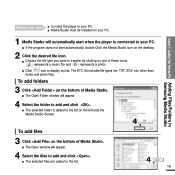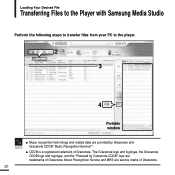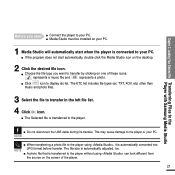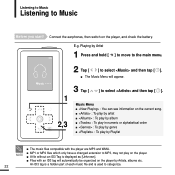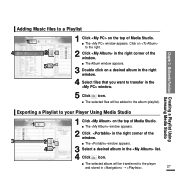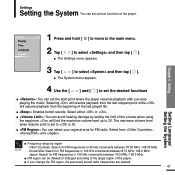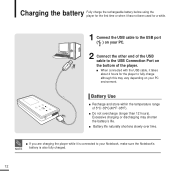Samsung YPK5JAB Support Question
Find answers below for this question about Samsung YPK5JAB - 4 GB, Digital Player.Need a Samsung YPK5JAB manual? We have 3 online manuals for this item!
Question posted by Todabis67 on July 3rd, 2015
What Store Can I Get Charger Replacement For The Player Thanks.
Current Answers
Answer #1: Posted by BusterDoogen on July 3rd, 2015 9:52 AM
I hope this is helpful to you!
Please respond to my effort to provide you with the best possible solution by using the "Acceptable Solution" and/or the "Helpful" buttons when the answer has proven to be helpful. Please feel free to submit further info for your question, if a solution was not provided. I appreciate the opportunity to serve you!
Related Samsung YPK5JAB Manual Pages
Samsung Knowledge Base Results
We have determined that the information below may contain an answer to this question. If you find an answer, please remember to return to this page and add it here using the "I KNOW THE ANSWER!" button above. It's that easy to earn points!-
YP-U2J Firmware Update Instructions Using Windows XP SAMSUNG
MP3 Players > YP-U2J Firmware Update Instructions Using Windows XP Product : MP3 Players > YP-U2JZW 1457. -
YP-U2J Firmware Update Instructions Using Windows XP SAMSUNG
... click the Extract button. extract the files, and then install the U2J Updater Utility in Windows XP. the folder you created for the YP-U2J firmware. Product : MP3 Players > YP-U2J Firmware Update Instructions Using Windows XP STEP 2. WinZip extracts the files in the navigation tree. the new folder, double click Setup.exe... -
How To Transfer Pictures To The YP-Z5 SAMSUNG
MP3 Players > YP-Z5ZP/XAA 1819. How To Transfer Pictures To The YP-Z5 Product : MP3 Players >
Similar Questions
The original charger has been misplaced and we would like to purchase a replacement so that the Medi...
I have an audio player samsung YH 820 digital player, but does not work, I think it will dellet all ...
answer me.also name of this charger/