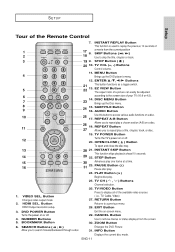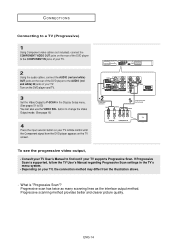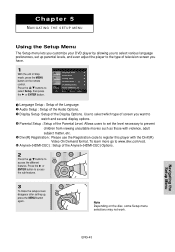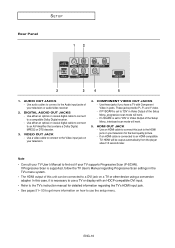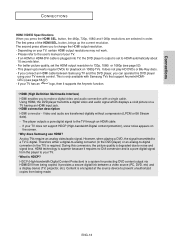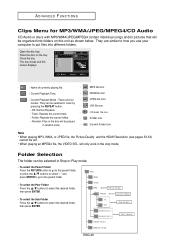Samsung DVD-1080P8 Support Question
Find answers below for this question about Samsung DVD-1080P8.Need a Samsung DVD-1080P8 manual? We have 2 online manuals for this item!
Question posted by mandytodd1 on May 30th, 2012
1080p8 Has Suddenly Stopped Working - The Picture Is Totally Scrambled But Audio
Picture is constantly flashing with small green/red/black boxes but audio is fine. Have tried other DVDs, and have switched it on and off.
Current Answers
Related Samsung DVD-1080P8 Manual Pages
Samsung Knowledge Base Results
We have determined that the information below may contain an answer to this question. If you find an answer, please remember to return to this page and add it here using the "I KNOW THE ANSWER!" button above. It's that easy to earn points!-
General Support
...completing this does not work please try to carry the name of them stopped.) Once all security as pictured below. Repeat this works please contact your Windows Mobile device. Keep trying until you are using ... certain order. Select the first one by right clicking on it may not stop, or they require being stopped in for a permanent solution. Please keep in mind if you get a ... -
General Support
... until you have an existing Palm device, simply beam address book, datebook and other features to finish setting up your other application's install programs to stop working properly, or may cause network/serial connectivity and other data to the i500. If you do a hard reset. When doing an initial HotSync, create a NEW... -
General Support
... press the key to Check the box Press the left soft key for Options Select Record Audio (8) Press the key to start Recording key to confirm the deletion of the boxes key for Delete to confirm the ...Ringtone Items With Alarm Tone With Unexpired key for Delete to Stop and save the Recorded Audio To delete a voice memo follow Select Multiple (2) Highlight All, using the navigation keys&...
Similar Questions
Optical Drive Compatible
Hello,Which optical drive is compatible?Best
Hello,Which optical drive is compatible?Best
(Posted by marcelompadi 1 year ago)
What Video Audio Cable Do I Need For This Player Please?
I bought a refurbished player, but it didn't have a cable with it. Could anyone tell me what I need ...
I bought a refurbished player, but it didn't have a cable with it. Could anyone tell me what I need ...
(Posted by Anonymous-89551 11 years ago)
Suddenly My V2000 Will Not Read Netflix Dvds
The past 2 DVDs received from Netflix will not read on the player. It shows the preview and the FBI ...
The past 2 DVDs received from Netflix will not read on the player. It shows the preview and the FBI ...
(Posted by cohort32 11 years ago)
No Audio With Vhs
i have the v9800.everything works well except i get no audio when using the vhs.
i have the v9800.everything works well except i get no audio when using the vhs.
(Posted by bigocp 12 years ago)