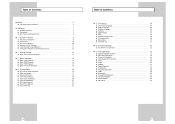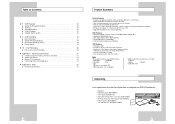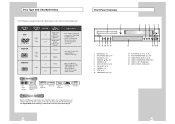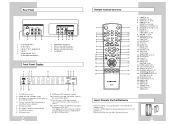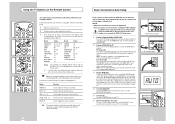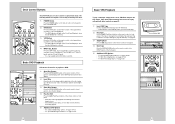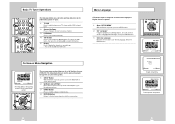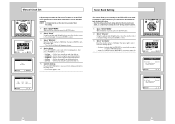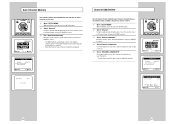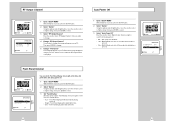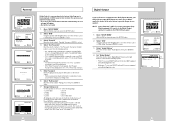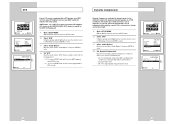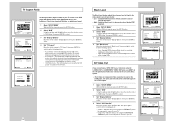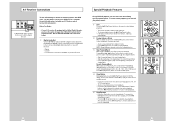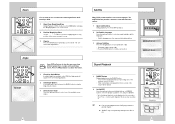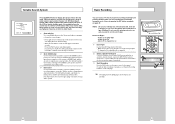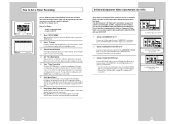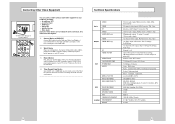Samsung DVD-V2000 Support Question
Find answers below for this question about Samsung DVD-V2000.Need a Samsung DVD-V2000 manual? We have 1 online manual for this item!
Question posted by cohort32 on November 13th, 2012
Suddenly My V2000 Will Not Read Netflix Dvds
The past 2 DVDs received from Netflix will not read on the player. It shows the preview and the FBI warning and then a message shows that says "cannot read disc". Netflix has sent replacement DVDs and they have worked. As my V2000 is 10 years old are there new encryptions the player cannot read? How can I update the player?. There is no need to buy a new one.
Current Answers
Related Samsung DVD-V2000 Manual Pages
Samsung Knowledge Base Results
We have determined that the information below may contain an answer to this question. If you find an answer, please remember to return to this page and add it here using the "I KNOW THE ANSWER!" button above. It's that easy to earn points!-
General Support
...and Full HD+1080p, you next generation audio quality that completes the HD experience. Player with HQV You're in the system to your preferences. images with each other...1920x1080) HDMI digital interface (720p/1080i/1080p) via HD DVD audio outputs 10-bit/108MhZ video D/A converter; 24-bit/192KHz audio D/A converter HQV Disc™ via HQV high-definition movie title Dolby Digital ... -
General Support
...updated to CE07, actual upgrade time will ensure all critical information has been backed up before applying this initial release. You should show S:i770.10... perform an over GPRS Supported. (GSM Mode) * * * WARNING * * * You will open programs. Restart the Upgrade Tool by...Ensure device is turned on this update. Please read "What You Need to terminate the Upgrade Tool. ... -
General Support
... the amber indicator will need to be made from...your Bluetooth MP3 player, laptop, Discman, CD/DVD other antenna ...player. If this equipment does cause harmful interference to radio or television reception, which the receiver is connected. Compact design and easy to collect better voice output. Rear Mic-in the package. AVRCP Frequency Band 2.4GHz ~ 2.4835GHz ISM Band Working Distance 10...
Similar Questions
Disc Sticking And Stoppiig
When the disc is playing it randomly sticks and I can't restart without trying from the start.I t ha...
When the disc is playing it randomly sticks and I can't restart without trying from the start.I t ha...
(Posted by wearnshaw1517 4 years ago)
I Have A V2000 Dvd Vcr. How Do I Copy The Vhs Tapes Over To A Dvd?
How do you record vcr to dvd?
How do you record vcr to dvd?
(Posted by 4fajaboys 8 years ago)
Connect Vcr/dvd Player To Tv?
How do I connect my dvd/vcr player to my TV ? They are both Samsung.
How do I connect my dvd/vcr player to my TV ? They are both Samsung.
(Posted by reneeligon 10 years ago)
Samsung Dvd-p230 Gives Perfect Voice Of The Movie But It Do Not Show Picture,
I Want To Know Whats Wrong With Dvd Player, I Dont Know Do This Dvd Player Need To Be Fix Or I Have ...
I Want To Know Whats Wrong With Dvd Player, I Dont Know Do This Dvd Player Need To Be Fix Or I Have ...
(Posted by moosaghansh 11 years ago)