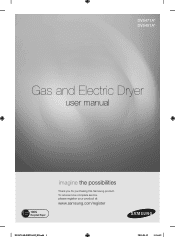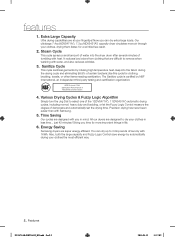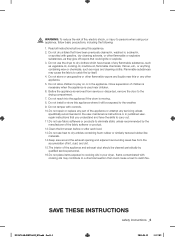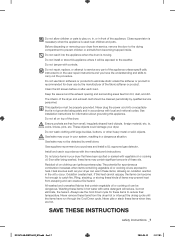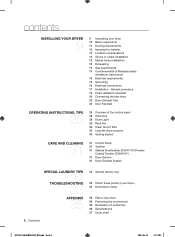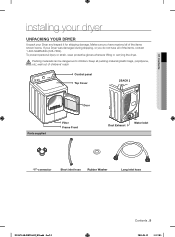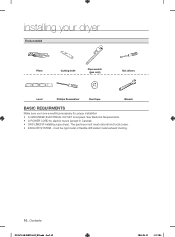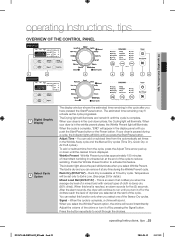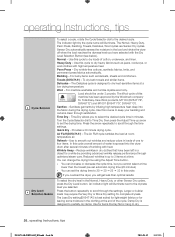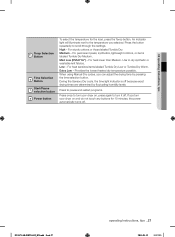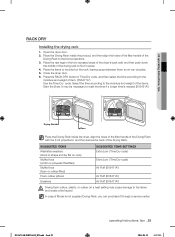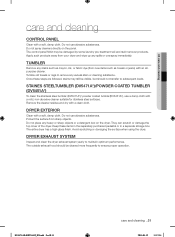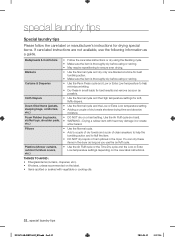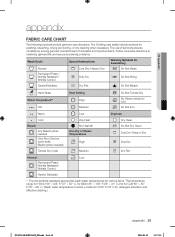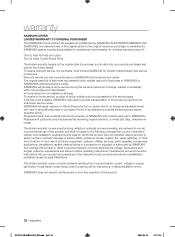Samsung DV5471AEW/XAA Support Question
Find answers below for this question about Samsung DV5471AEW/XAA.Need a Samsung DV5471AEW/XAA manual? We have 1 online manual for this item!
Question posted by Anonymous-37294 on September 2nd, 2011
Control Panel
The drying light blinks when drying and stays illumintated when pause is selected. Also cooling light is on all the time. Is this correct operation.
Current Answers
Related Samsung DV5471AEW/XAA Manual Pages
Samsung Knowledge Base Results
We have determined that the information below may contain an answer to this question. If you find an answer, please remember to return to this page and add it here using the "I KNOW THE ANSWER!" button above. It's that easy to earn points!-
General Support
Depending on another. Double click on Start/Settings/Control Panel. If you must remove the incorrect driver. To check, follow the steps ... To Recognize The USB Device? These icons indicate that Windows is not responding correctly, click on the Operating System being used .) Review the Universal Serial Bus controllers list and look at the system devices to make sure that there are no... -
General Support
... to Tray 1 and Paper Size to Tray 1 instead of the printer where the control panel is finished. Thank you just wanted to use the bottom tray. Once the printing is , on the right side... of AutoSelect or MP. Re]Our Printer doesn't work The Paper Empty Legal in MP message shows up Control Panel and go back to Ready. To do this from the printer's memory. In order to clear the... -
How To Correct "Sync Out Of Range" Or " Video Mode Not Supported " Messages SAMSUNG
...monitor, click here to visit the Download Center for your user's manual. Please select your operating system below , power your monitor can improve the content. If done properly you satisfied... Boot Option Screen as shown below . Product : Monitors 19299. To correct this issue you where unable to Start, Control Panel, then Display. Microsoft: Windows 7, Vista, XP, 2K When the ...
Similar Questions
Dv5471aewxaa
I am getting an error code de saying the door is ajar when it isn't. I have opened the door and re-s...
I am getting an error code de saying the door is ajar when it isn't. I have opened the door and re-s...
(Posted by cdhrdh 8 years ago)
Twill Not Start. Control Panel Lights Up With No Error Codes
gas dryer will not start; control panel comes on but that is all. main control box replcad is there ...
gas dryer will not start; control panel comes on but that is all. main control box replcad is there ...
(Posted by bmarinella 10 years ago)
Why Can't (shouldn't) I Use A Plug To Connect My Dv5471aew Electric Dryer.
(Posted by dllipsky 11 years ago)
Control Panel Problem
Hello, I purchased a Samsung dryer DV337 AER in 2009. I have more and more difficulty to get it to ...
Hello, I purchased a Samsung dryer DV337 AER in 2009. I have more and more difficulty to get it to ...
(Posted by ericboivin4 12 years ago)
Dryer Stoped Working After 60days.
When the dryer is turned on and the start button is pressed we here a click and nothing happens.
When the dryer is turned on and the start button is pressed we here a click and nothing happens.
(Posted by themingwa 12 years ago)