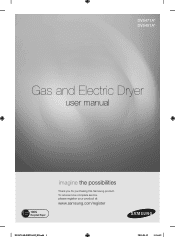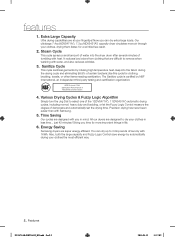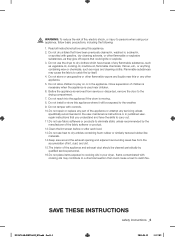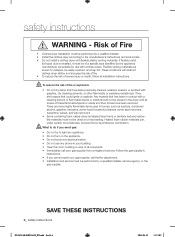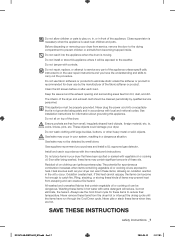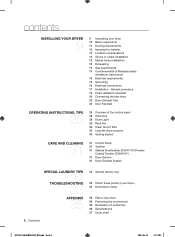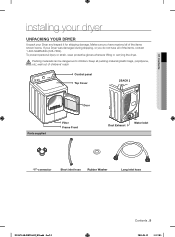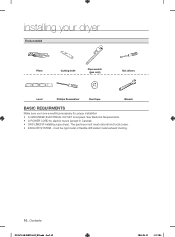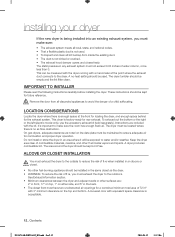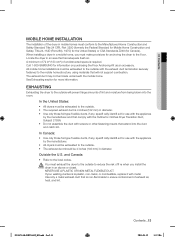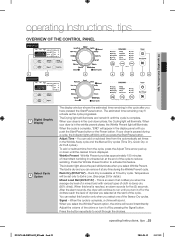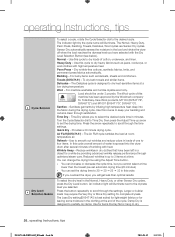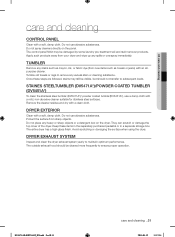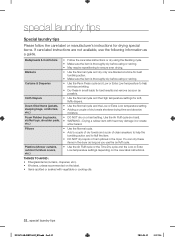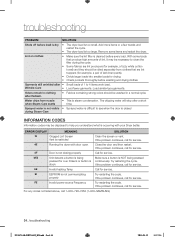Samsung DV5471AEW/XAA Support Question
Find answers below for this question about Samsung DV5471AEW/XAA.Need a Samsung DV5471AEW/XAA manual? We have 1 online manual for this item!
Question posted by themingwa on August 23rd, 2011
Dryer Stoped Working After 60days.
When the dryer is turned on and the start button is pressed we here a click and nothing happens.
Current Answers
Answer #1: Posted by ehjohnson7 on August 23rd, 2011 10:45 PM
you can try to reset dryer by unplugging it for a bit then plug in and see if it works. if that doesn't work then contact company to get service . you do not want to try to fix yourself if it is under warranty, that could void it
To obtain warranty service for your product, please choose one of the following:
Call Samsung at: 1-800-SAMSUNG (726-7864)
or
http://www.samsung.com/us/support/service/requestRelated Samsung DV5471AEW/XAA Manual Pages
Samsung Knowledge Base Results
We have determined that the information below may contain an answer to this question. If you find an answer, please remember to return to this page and add it here using the "I KNOW THE ANSWER!" button above. It's that easy to earn points!-
How To Program The DVD Player's Remote Control To Operate The TV SAMSUNG
... to operate a TV, the TV brand codes will be listed in your owner's manual available, click here to go to control your TV, then the remote is now programmed. If the ... TV turns off, the code worked correctly and your remote control is not compatible with a different code listed for your specific model. 20116. How To Use Easy Setup Press and hold the [TV Power] button on... -
General Support
...work , please call . Method 3 Press and hold the Menu button on the TV ( not on the remote) down for three seconds. After you are three methods for additional help. Shop Mode is displayed on the screen, your TV has been removed from Shop Mode or Store Demo Mode. There are holding the Volume button, press... want to press the INFO button on the side panel of the methods work , try ... -
General Support
The Main menu appears. Press the Enter button on your remote. Press the Right arrow button to select Mode. Press Enter to increase the amount of green in your picture. Tint doesn't work in the other modes are not affected. Most DLP TVs have selected. If, for example, you select the Dynamic picture mode, and change the...
Similar Questions
My Samsung Dryer Wont Turn On When I Push Start Button
Although I cleaned out and vacuumed out the entire System down to opening out and removing the Front...
Although I cleaned out and vacuumed out the entire System down to opening out and removing the Front...
(Posted by dkissoonhomes 1 year ago)
Dryer Turns On Spin For Few Seconds In One Direction And Turns Off And Repeat
when I turn on the dryer it start spinning in one direction for few seconds and stop and after a min...
when I turn on the dryer it start spinning in one direction for few seconds and stop and after a min...
(Posted by Kaurrajdeep79 2 years ago)
Samsung Washer Model # Wf448aaw /xaa Will Not Start
Samsung Front Load Washer Model # WF448AAW /XAA - I turn on the washer & select cycle, door lock...
Samsung Front Load Washer Model # WF448AAW /XAA - I turn on the washer & select cycle, door lock...
(Posted by weekendwarrior 5 years ago)
Dv5471aewxaa
I am getting an error code de saying the door is ajar when it isn't. I have opened the door and re-s...
I am getting an error code de saying the door is ajar when it isn't. I have opened the door and re-s...
(Posted by cdhrdh 8 years ago)
Why Can't (shouldn't) I Use A Plug To Connect My Dv5471aew Electric Dryer.
(Posted by dllipsky 11 years ago)