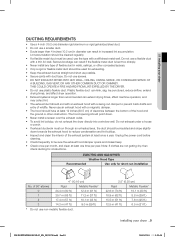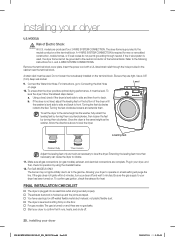Samsung DV393ETPAWR/A1 Support Question
Find answers below for this question about Samsung DV393ETPAWR/A1.Need a Samsung DV393ETPAWR/A1 manual? We have 2 online manuals for this item!
Question posted by Kaurrajdeep79 on April 27th, 2021
Dryer Turns On Spin For Few Seconds In One Direction And Turns Off And Repeat
Current Answers
Answer #1: Posted by Odin on April 27th, 2021 4:09 PM
If the issue persists or if you require further advice--or if the instructions don't seem to apply--you may want to consult the company: use the contact information at https://www.contacthelp.com/samsung/customer-service.
Hope this is useful. Please don't forget to click the Accept This Answer button if you do accept it. My aim is to provide reliable helpful answers, not just a lot of them. See https://www.helpowl.com/profile/Odin.
Related Samsung DV393ETPAWR/A1 Manual Pages
Samsung Knowledge Base Results
We have determined that the information below may contain an answer to this question. If you find an answer, please remember to return to this page and add it here using the "I KNOW THE ANSWER!" button above. It's that easy to earn points!-
How To Remove The Water Filter SAMSUNG
STEP 3. If the filter does not come out at this point. The filter should come out, proceed to the next step. Unlock The Filter From The Housing To unlock the water filter from the housing, turn the filter clockwise untill it stops turning. Please note the position of the lock symbol on the water filter. -
General Support
...Turn... 4: Negative 6: Help 7: Settings 1:...seconds 2: 15 seconds 3: 30 seconds 4: 1 minute 5: 2 minutes 6: 5 minutes 7: 10 minutes 8: Never 4: Display brightness 1: Level1 2: Level2 3: Level3 4: Level4 5: Level5 5: Keypad backlight time out 1: 1 second 2: 2 seconds 3: 3 seconds 4: 4 seconds 5: 5 seconds 6: 10 seconds 6: Keypad backlight on 1: Any time 2: Custom time 3: Start time (after 23:00) 4: End... -
Using Anynet+ SAMSUNG
... TV to access the Anynet+ device, you must add the device to make sure that the Anynet+ feature is turned on the remote. Highlight and select Device List using the [Enter] Button. Start an Anynet+ Device Search by pressing the Red Button on . Product : Televisions > How To Connect To A Wireless Network...
Similar Questions
when dryer is running and heats up about five minuts later it stop .on the control panel it say ther...
I push my start button and my dryer makes a humming noise and will not start. I have to hold in the ...
is it normal my dryer. timer ends and adds more time to the cycle