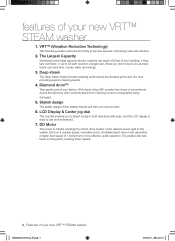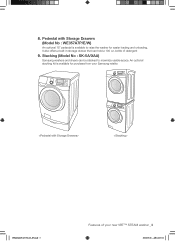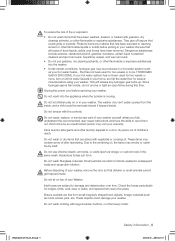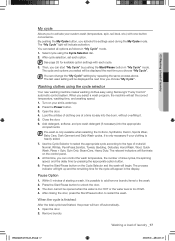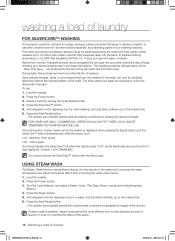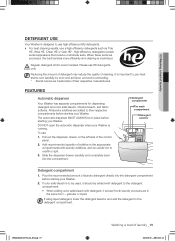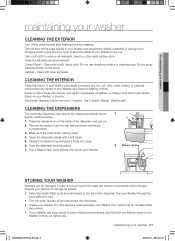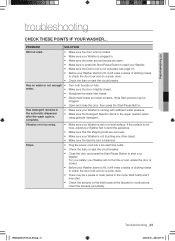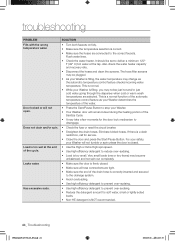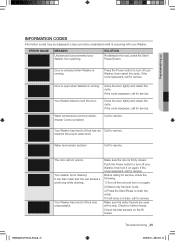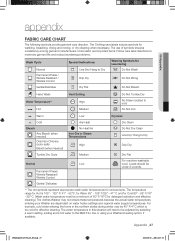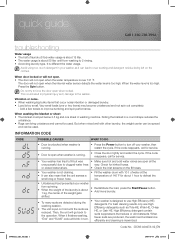Samsung WF448AAW Support Question
Find answers below for this question about Samsung WF448AAW - 4.5 cu. ft. Steam Front Load Washer.Need a Samsung WF448AAW manual? We have 2 online manuals for this item!
Question posted by weekendwarrior on November 17th, 2018
Samsung Washer Model # Wf448aaw /xaa Will Not Start
Samsung Front Load Washer Model # WF448AAW /XAA - I turn on the washer & select cycle, door locks, unlocks, and locks again but won't start.
Current Answers
Answer #1: Posted by Odin on November 18th, 2018 1:12 PM
Your door lock is probably damaged. See Cause 8 at https://www.repairclinic.com/RepairHelp/How-To-Fix-A-Washing-Machine/46---/Washer-won-t-start. (If necessary, consider the other listed Causes on that page.) Note the links to Parts you may need. If the issue persists (or if you require further explanation), you'll have to consult Samsung: use the contact information here--https://www.contacthelp.com/samsung/customer-service.
Hope this is useful. Please don't forget to click the Accept This Answer button if you do accept it. My aim is to provide reliable helpful answers, not just a lot of them. See https://www.helpowl.com/profile/Odin.
Related Samsung WF448AAW Manual Pages
Samsung Knowledge Base Results
We have determined that the information below may contain an answer to this question. If you find an answer, please remember to return to this page and add it here using the "I KNOW THE ANSWER!" button above. It's that easy to earn points!-
General Support
...the IMEI number or Serial number (without spaces or slashes) is the required information The actual model number beginning with SCH, SGH or SPH is not relevant to the table below: Prefix Service Provider ...found on the back, underneath the battery. By removing the battery, you will populate; select the first one listed by prefix depending on the back of the handset itself. ... -
General Support
...Or Voice Mails On My SGH-r225m? Key Guard Or Key Lock On My SGH-r225m? Is This Possible? Easily Access My ...back daily or view the FAQ's currently available by selecting your phone model underneath the Service Provider Selection. How Do I Reset My SGH-r225m? ... Countries With My SGH-R225m For Extended Periods Of Time And I Turn This Off? What Items Come With My SGH-r225m? Can I ... -
How To Set Your TV To The Proper RF Output Channel (2006 and 2007 Models) SAMSUNG
...content. How To Set Your TV To The Proper RF Output Channel (2006 and 2007 Models) STEP 5. Turning To The Proper Channel And Getting A Picture After you satisfied with it to the ... number of questions ok submit Please select answers for all of your RF output channel is 3, press 0-3. For example, if your RF output channel on your channels. Turn on the Samsung remote. LCD TV...
Similar Questions
Samsung Drain Issue - Door Locking Issue
I have a very similar problem to one I saw on here, but did not have a confirmed resolution. I have ...
I have a very similar problem to one I saw on here, but did not have a confirmed resolution. I have ...
(Posted by rlw162 2 years ago)
Do You Have The Service (not The Manual) For A Samsung Wf448aaw/xaa?
(Posted by glenn22614 11 years ago)
How To Clean Filter For Front Washer Model Wf419aaw
how to clean filter for front washer model WF419AAW
how to clean filter for front washer model WF419AAW
(Posted by jmanns3 11 years ago)
Need A Tech Sheet For Samsung Washer, Model#wf448aaw/xaa
I have a Samsung Washer, model # WF448AAW/XAA, I need the manual or tech sheet for this model.
I have a Samsung Washer, model # WF448AAW/XAA, I need the manual or tech sheet for this model.
(Posted by hank11 12 years ago)
Need The Part # For A Replacement Dryer Belt For Model Dv407aew/xaa
need the part # for a replacement dryer belt for model DV407AEW/XAA
need the part # for a replacement dryer belt for model DV407AEW/XAA
(Posted by poboys 13 years ago)