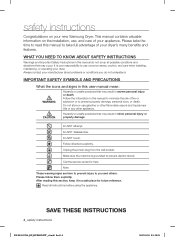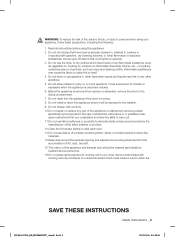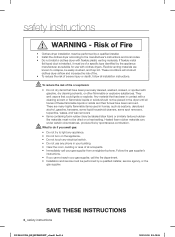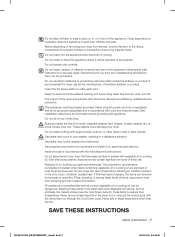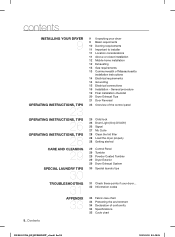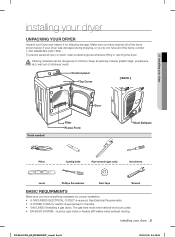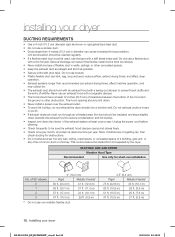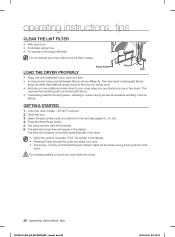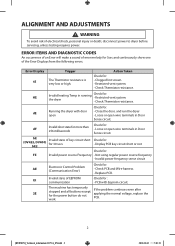Samsung DV400EWHDWR/AA Support Question
Find answers below for this question about Samsung DV400EWHDWR/AA.Need a Samsung DV400EWHDWR/AA manual? We have 2 online manuals for this item!
Question posted by juwlet on May 18th, 2017
Dryer Problem
After replacing the heating element in the dryer, the first load was dry but the icon on the screen was blinking & it looked like [ | ] UNCERTAIN what this is or what it means. What is it , or what does it mean?
Current Answers
Answer #1: Posted by Odin on May 19th, 2017 7:35 AM
Samsung's documentation does not explain this symbol; but it states, "For any codes not listed above, call 1-800-726-7864 (1-800-SAMSUNG)."
Hope this is useful. Please don't forget to click the Accept This Answer button if you do accept it. My aim is to provide reliable helpful answers, not just a lot of them. See https://www.helpowl.com/profile/Odin.
Related Samsung DV400EWHDWR/AA Manual Pages
Samsung Knowledge Base Results
We have determined that the information below may contain an answer to this question. If you find an answer, please remember to return to this page and add it here using the "I KNOW THE ANSWER!" button above. It's that easy to earn points!-
General Support
... set to leave a voice mail. If the call without pushing the talk key or any key answer. What Do The Letters AA Displayed On The Lower Portion Of The Screen Indicate On My SCH-A530? What Do The Letters... -
General Support
...the Display icon. To ... Screen Area slider, it means ...replace your monitor is either too large, too small, or stretched, you should be set the refresh rate in Windows 98, ME, 2000, or XP to the native resolution of 1440x900, 1680x1050, and/or 1920x1200. P (Professional) Series Monitors Samsung P (Professional) series monitors have a W in your card provide a resolution of your problem... -
How To Install The Pedestal SAMSUNG
Dryer Installation, Remove Legs STEP 9.
Similar Questions
My Dryer Is Not Working
when I started my dryer it will run for one min. then cut off i push the stated button it will run f...
when I started my dryer it will run for one min. then cut off i push the stated button it will run f...
(Posted by rbriscoe65 6 years ago)
Dryer Doesnt Work
when the dryer start button is pushed,it only hums and then stops. also the knob sometimes lights up...
when the dryer start button is pushed,it only hums and then stops. also the knob sometimes lights up...
(Posted by tmsutton 9 years ago)
How To Replace Heating Element In Samsung Model Dv448aep Dryer
(Posted by timSH 9 years ago)
May I Buy A New Top For My Samsung Dryer #dv400ewhdwe/aa
(Posted by bd1386771 10 years ago)
How To Replace Heat Element In Dv219aew Samsung Dryer
(Posted by CATCAS1969 12 years ago)