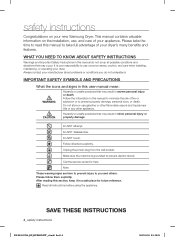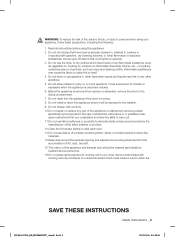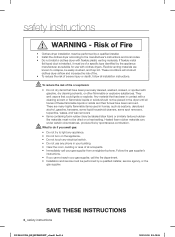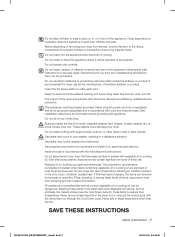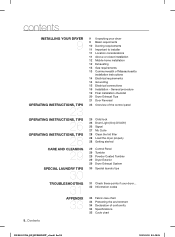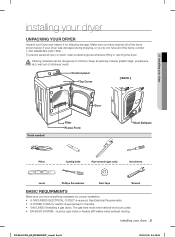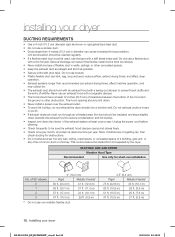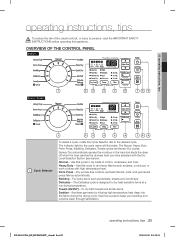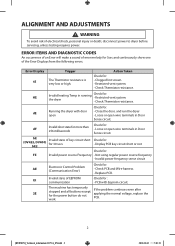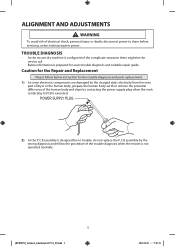Samsung DV400EWHDWR/AA Support Question
Find answers below for this question about Samsung DV400EWHDWR/AA.Need a Samsung DV400EWHDWR/AA manual? We have 2 online manuals for this item!
Question posted by tmsutton on December 6th, 2014
Dryer Doesnt Work
when the dryer start button is pushed,it only hums and then stops. also the knob sometimes lights up and sometimes not. the model is dv400ewhdwr/aa. the brand is samsung.
Current Answers
Answer #1: Posted by sabrie on December 12th, 2014 3:53 AM
Please contact samsung by live chat on the link below
www.techboss.co.za
Related Samsung DV400EWHDWR/AA Manual Pages
Samsung Knowledge Base Results
We have determined that the information below may contain an answer to this question. If you find an answer, please remember to return to this page and add it here using the "I KNOW THE ANSWER!" button above. It's that easy to earn points!-
General Support
... or become combustible. IMPORTANT SAFETY INSTRUCTIONS - DANGER - The liability of Samsung and its working life. worldwide. Users are in the radio phone, not expressly approved by Samsungwill void...call on the headset and into the jack on hold the Multi-function button until the red indicator light turns blue. FOR CONNECTION TO A SUPPLY NOT IN THE U.S.A., USE ... -
General Support
...instructions for attaching your TV to your TV depends upon the model you want to a refresh rate or resolution that they are... appears. The monitor blanks out, then redisplays with your TV works best with a window asking if you have a computer running ..., look in Windows Vista, follow these steps: Click the Start button, point to the optimum computer refresh rate and the optimum computer... -
General Support
... Windows 98, ME, 2000, or XP, follow these steps: Click the Start button, point to accept the change their model number (for additional assistance. To have set incorrectly. CRT Monitors The instructions... the refresh rate and resolution does not work, try setting your card provide a resolution of standard Samsung LCD monitors varies by model. If the Desktop image on the Screen...
Similar Questions
My Samsung Dryer Wont Turn On When I Push Start Button
Although I cleaned out and vacuumed out the entire System down to opening out and removing the Front...
Although I cleaned out and vacuumed out the entire System down to opening out and removing the Front...
(Posted by dkissoonhomes 1 year ago)
Dryer Just Blows Cool Air
My washer and dryer decided to both go out, the washer 129425 wa400pjhdwr doesn't drain and the drye...
My washer and dryer decided to both go out, the washer 129425 wa400pjhdwr doesn't drain and the drye...
(Posted by kellicastillo 6 years ago)
My Dryer Is Not Working
when I started my dryer it will run for one min. then cut off i push the stated button it will run f...
when I started my dryer it will run for one min. then cut off i push the stated button it will run f...
(Posted by rbriscoe65 6 years ago)
Dryer Starting
I push my start button and my dryer makes a humming noise and will not start. I have to hold in the ...
I push my start button and my dryer makes a humming noise and will not start. I have to hold in the ...
(Posted by Unruhgreg80 8 years ago)
May I Buy A New Top For My Samsung Dryer #dv400ewhdwe/aa
(Posted by bd1386771 10 years ago)