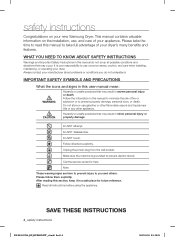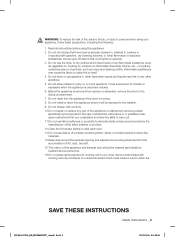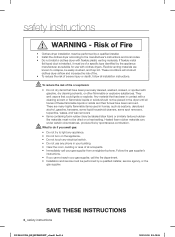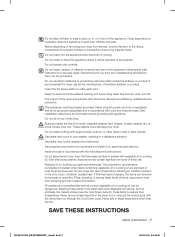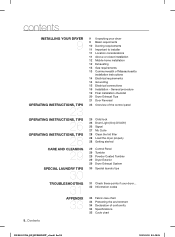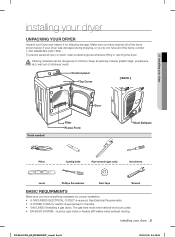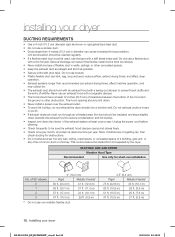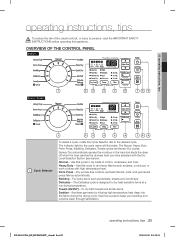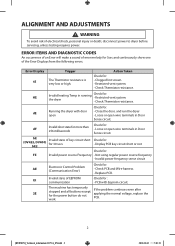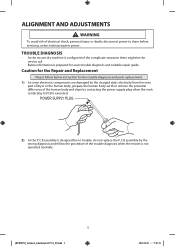Samsung DV400EWHDWR/AA Support Question
Find answers below for this question about Samsung DV400EWHDWR/AA.Need a Samsung DV400EWHDWR/AA manual? We have 2 online manuals for this item!
Question posted by rbriscoe65 on May 25th, 2017
My Dryer Is Not Working
when I started my dryer it will run for one min. then cut off i push the stated button it will run for a min then cut back off HELP
Current Answers
Answer #1: Posted by waelsaidani1 on May 26th, 2017 4:29 AM
The thermal fuse is a safety device designed to protect the dryer from overheating. The fuse is located on the blower housing or at the dryer's heat source such as the heating element on electric dryers or at the burner on gas models. The fuse should be closed for continuity meaning it has a continuous electrical path through it when good. If overheated the fuse will have no continuity meaning the electrical path is broken and the fuse has blown. A multimeter can be used to test it for continuity. Be aware that a blown thermal fuse is an indication of a restricted exhaust vent from the dryer to the outside. Always check the dryer venting when replacing a blown thermal fuse.
Related Samsung DV400EWHDWR/AA Manual Pages
Samsung Knowledge Base Results
We have determined that the information below may contain an answer to this question. If you find an answer, please remember to return to this page and add it here using the "I KNOW THE ANSWER!" button above. It's that easy to earn points!-
General Support
... the upgrader's requirement to work with ActiveSync 4.5. This update includes an upgrade to Windows Mobile 6.0 will be installed. Desktop/Laptop Computer Running Microsoft Windows Vista (x32...Software Download For Windows Vista Owners Samsung has released a separate Upgrader Tool to work on the Windows Vista Operating System. IMPORTANT NOTICE Multiple Software Download Tools Available... -
General Support
... To Sync My Windows Mobile Device With ActiveSync? On the computer, click Start -> Keep trying until you are "Started" check for the Anti-Virus in the background preventing the connection. ... sync. If this does not work please try to have all started items grouped together. If this works please contact your Windows Mobile device. Run and type "services.msc". To restore ... -
General Support
...User's Manual along with Samsung mobile phones, and works as described in Remote Controller to provide the user ...Microphone the microphone's connector jack to view its initial ready state, display "Pairing". yellow wire is terminated. ... amplification device. Installation diagram Getting Started The Remote Controller is displayed on button operation, please refer to the Car...
Similar Questions
Samsung Dv520agp/xaa Gas Dryer Runs And Drys But Timer Does Not Count Down.
Samsung dv520agp/xaa gas dryer runs and drys but timer does not count down in either manual or senso...
Samsung dv520agp/xaa gas dryer runs and drys but timer does not count down in either manual or senso...
(Posted by Tjdo 7 years ago)
Dryer Doesnt Work
when the dryer start button is pushed,it only hums and then stops. also the knob sometimes lights up...
when the dryer start button is pushed,it only hums and then stops. also the knob sometimes lights up...
(Posted by tmsutton 9 years ago)
May I Buy A New Top For My Samsung Dryer #dv400ewhdwe/aa
(Posted by bd1386771 10 years ago)
Samsung Dryer... Us Model, Trying To Use In South Africa
When I bought the dryer in the US, I knew they ran on 220v so I figured it would work in SA. But I h...
When I bought the dryer in the US, I knew they ran on 220v so I figured it would work in SA. But I h...
(Posted by bergovoy 11 years ago)
Dryer Clicks Once We Push Start But Does Not Spin Or Heat.
DRYER CLICKS ONCE WE PUSH START BUT DOES NOT SPIN OR HEAT.
DRYER CLICKS ONCE WE PUSH START BUT DOES NOT SPIN OR HEAT.
(Posted by SOFTBALLMADNESS 11 years ago)