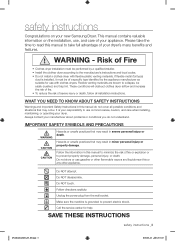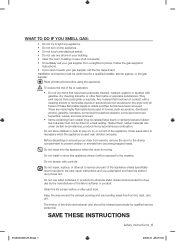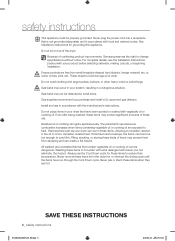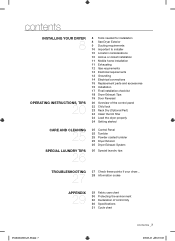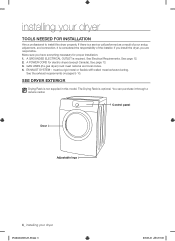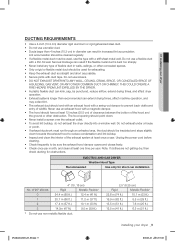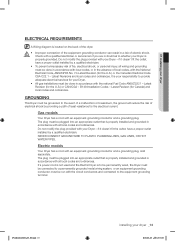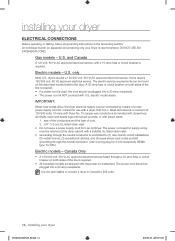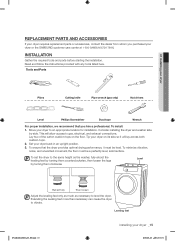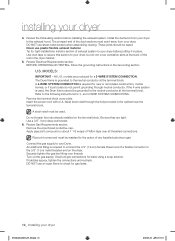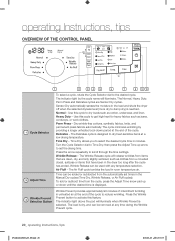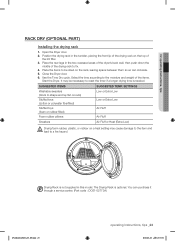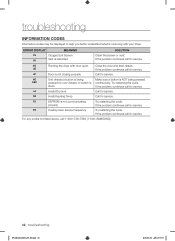Samsung DV210AEW/XAA Support Question
Find answers below for this question about Samsung DV210AEW/XAA.Need a Samsung DV210AEW/XAA manual? We have 1 online manual for this item!
Question posted by Bvscom on April 20th, 2015
My Dryer Will Start And Lose Power And Stop. The Lights Actually Fade Away Slowl
the lights actually fade away and then the dryer stops. It will usually start right up again, but repeats the same thing all over again. I have checked all the connections to see if they are lose or dirty and it's still doing it
Current Answers
Answer #1: Posted by sabrie on April 21st, 2015 12:56 AM
please follow the video instructions on the link below.
www.techboss.co.za
Related Samsung DV210AEW/XAA Manual Pages
Samsung Knowledge Base Results
We have determined that the information below may contain an answer to this question. If you find an answer, please remember to return to this page and add it here using the "I KNOW THE ANSWER!" button above. It's that easy to earn points!-
General Support
... blinking should stop once the screen lights up and goes on . If this procedure does not resolve your TV serviced. If You Are Using Your TV as a TV, the Power Light will typically blink several times after you need to make sure that the power cord is firmly connected to watch is firmly connected to access... -
General Support
...away...light will be charged fully before going to 5 seconds, and repeat...connect", or "Bluetooth" You'll hear the voice-activation tone; WEP150 produces significantly less power than those produced by visiting your Bluetooth phone to wear on the right...Light Multi-Function Button Volume Control Button Charging Socket STOP: BEFORE USING YOUR HEADSET Check...mode starts) ... -
General Support
...Stop Operation 9.4.3.2 Continue Operation 9.4.4 Own Number 9.4.5 Security 9.4.5.1 Lock Phone 9.4.5.2 Lock SIM Card 9.4.5.3 Check...Start 7.3.3.2 Connections 7.3.3.3 Properties 7.3.4 MobiTV 7.3.4.1 Start 7.3.4.2 Connections 7.3.4.3 Properties 7.3.5 My-Cast Weather 7.3.5.1 Start 7.3.5.2 Connections 7.3.5.3 Properties 7.3.6 WikiMobile 7.3.6.1 Start 7.3.6.2 Connections... Power-up List Menu 9.2.4 Light ...
Similar Questions
Trouble Operating My Dryer
it comes on but doesnt do anything after turned on. What can I do?
it comes on but doesnt do anything after turned on. What can I do?
(Posted by Js3747011 2 years ago)
My Dryer Will Not Power On
My dryer will not power on. I have checked the breaker and machine is plugged in. Recently I replace...
My dryer will not power on. I have checked the breaker and machine is plugged in. Recently I replace...
(Posted by emtiffkody 8 years ago)
Dryer Was Making Loud Noise, During Cycle, Now It Will Not Start
When you hit start panel lights up with hour glass present and it lets drum move, no complete rotati...
When you hit start panel lights up with hour glass present and it lets drum move, no complete rotati...
(Posted by myr325is 8 years ago)
My Dv405 Dryer Doesn't Start. The Power And Lights Are On But It Doesn't Start
(Posted by fabioladortch 9 years ago)
Where Are Thermostats Located And How Do I Gain Access To Them?
Dryer starts, drum turns and starts to heat up -about 2 minutes later the timer goes to 1 minute and...
Dryer starts, drum turns and starts to heat up -about 2 minutes later the timer goes to 1 minute and...
(Posted by frankhoughton 9 years ago)