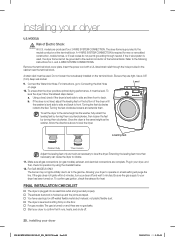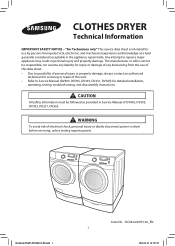Samsung DV405ETPASU/AA Support Question
Find answers below for this question about Samsung DV405ETPASU/AA.Need a Samsung DV405ETPASU/AA manual? We have 2 online manuals for this item!
Question posted by fabioladortch on September 21st, 2014
My Dv405 Dryer Doesn't Start. The Power And Lights Are On But It Doesn't Start
The person who posted this question about this Samsung product did not include a detailed explanation. Please use the "Request More Information" button to the right if more details would help you to answer this question.
Current Answers
Answer #1: Posted by TommyKervz on September 21st, 2014 11:23 PM
Power troubleshooting click here
More Troubleshooting guide beow
http://www.samsung.com/us/support/owners/product/DV405ETPASU/AA#
Related Samsung DV405ETPASU/AA Manual Pages
Samsung Knowledge Base Results
We have determined that the information below may contain an answer to this question. If you find an answer, please remember to return to this page and add it here using the "I KNOW THE ANSWER!" button above. It's that easy to earn points!-
General Support
...sure that it on and/or providing a signal. The Power Light On My LCD TV Is Blinking And The Screen Won't Go On. If the power indicator light or timer light on your TV continues to blink and the TV won...off a few minutes after you have connected your LCD TV to a computer and the Power Light blinks continuously and the screen doesn't go on when you try to use your computer to access the online... -
General Support
...nbsp;or the power light on the monitor blinks but you turn on the screen. If you have a power switch on the back in the Self-Test mode, the monitor's LED power indicator remains ...I Turn On My Monitor, The Screen Remains Blank. Self-Test Results If the monitor does not light up when you call Samsung Customer Care at the electrical outlet. Try pressing any key on the ... -
General Support
... save a lot on the market by 80-100%, making SAMSUNG's compressor the leader in power and reliability. How to international standards on and off with water. The air is created with... grill can reside in India. Biosleep works with innovative and durable yet light weight materials. Switching the air conditioner on power consumption. But you as it 's too cold if the air conditioner ...
Similar Questions
My Samsung Dv405etpasu Start And Then Stop
(Posted by lewisterrero 5 years ago)
My Dryer Will Not Start
all the lights are on but when I push the start button nothing happens .
all the lights are on but when I push the start button nothing happens .
(Posted by egutierrez459 7 years ago)
Samsung Dryer Won't Start
y dryer won't start. It blinks only it's a samsung model DV393ETPARA/A1 why?
y dryer won't start. It blinks only it's a samsung model DV393ETPARA/A1 why?
(Posted by daniellepacitto4263 8 years ago)
May I Buy A New Top For My Samsung Dryer #dv400ewhdwe/aa
(Posted by bd1386771 10 years ago)
Dryer Will Not Start Have Power And Leds Light But Will Not Start
(Posted by gvsmith 11 years ago)