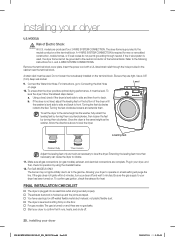Samsung DV393ETPARA/A1 Support Question
Find answers below for this question about Samsung DV393ETPARA/A1.Need a Samsung DV393ETPARA/A1 manual? We have 2 online manuals for this item!
Question posted by daniellepacitto4263 on December 2nd, 2015
Samsung Dryer Won't Start
y dryer won't start. It blinks only it's a samsung model DV393ETPARA/A1 why?
Current Answers
Answer #1: Posted by waelsaidani1 on December 2nd, 2015 9:51 PM
The thermal fuse is a safety device designed to protect the dryer from overheating. The fuse is located on the blower housing or at the dryer's heat source such as the heating element on electric dryers or at the burner on gas models. The fuse should be closed for continuity meaning it has a continuous electrical path through it when good. If overheated the fuse will have no continuity meaning the electrical path is broken and the fuse has blown out. A multimeter can be used to test it for continuity. Be aware that a blown thermal fuse is an indication of a restricted exhaust vent from the dryer to the outside. Always check the dryer venting when replacing a blown thermal fuse.
Related Samsung DV393ETPARA/A1 Manual Pages
Samsung Knowledge Base Results
We have determined that the information below may contain an answer to this question. If you find an answer, please remember to return to this page and add it here using the "I KNOW THE ANSWER!" button above. It's that easy to earn points!-
General Support
.... This is to boot up Data From The Jack To The Computer On the phone, press Start > icons in several areas Enhanced web browsing experiencing Enhanced, Java platform Battery optimization Radio signal... to the Today Screen, enter the following article: How Do I Do? Power the handset back on Start, Run, devmgmt.msc. To obtain the driver, click here Be sure to verify publisher, ... -
How To Connect To Your Home Network (Wired) SAMSUNG
How To Connect To Your Home Network (Wireless) 19663. 19830. How To Connect To Your Home Network (Wired) 35086. How To Vent Your Dryer Out Of The Bottom -
How To Connect To Your Home Network (Wired) SAMSUNG
LED TV > you have all of the above equipment, go on to your home network with a wired Ethernet connection, router. UN40C6400RF connect your router (or Ethernet wall jack). Ethernet cable long enough to connect to your LCD television to the next step. 35086. How To Vent Your Dryer Out Of The Bottom How To Connect To Your Home Network (Wireless) 19663. Product : Televisions >
Similar Questions
Dryer Will Not Start, What Is Wrong?
I have replaced, the thermistor , thermal cut off, door switch, pcb board, and drum/blower motor. Be...
I have replaced, the thermistor , thermal cut off, door switch, pcb board, and drum/blower motor. Be...
(Posted by Eglidetherapy 6 years ago)
My Dryer Will Not Start
all the lights are on but when I push the start button nothing happens .
all the lights are on but when I push the start button nothing happens .
(Posted by egutierrez459 7 years ago)
Samsung Dryer Not Drying All The Time Model# Dv48h7400ew/a2
Some Timesdryer Dryes Other Times It Dont Vent Is Clear .t-stat And T-fuse Are Goog Checked The Rela...
Some Timesdryer Dryes Other Times It Dont Vent Is Clear .t-stat And T-fuse Are Goog Checked The Rela...
(Posted by AQUALITYREPAIR 8 years ago)
Lights Come On But Dryer Won't Start
My dryer shows all the lights and the hour glass is showing and the timer is working but it won't st...
My dryer shows all the lights and the hour glass is showing and the timer is working but it won't st...
(Posted by beverly54440 10 years ago)
Dryer Doesn't Start
we have purchased brand new samsung dv 350agr dryer. Everything works, but it doesn't spin, I push s...
we have purchased brand new samsung dv 350agr dryer. Everything works, but it doesn't spin, I push s...
(Posted by natoserg 13 years ago)