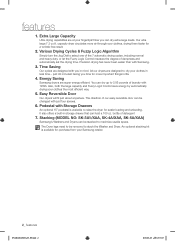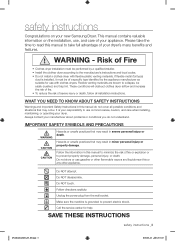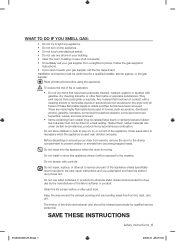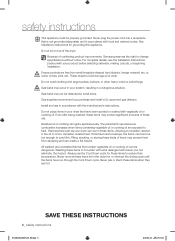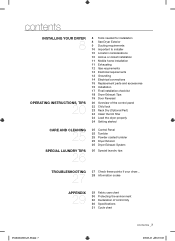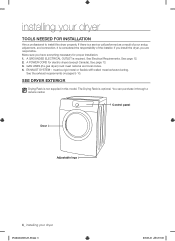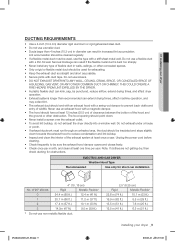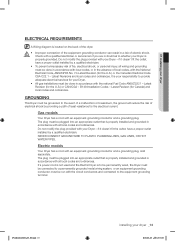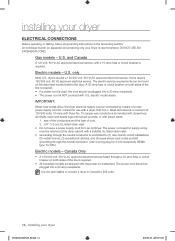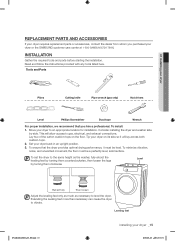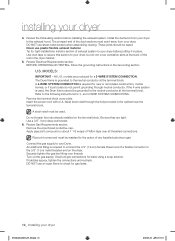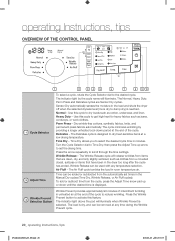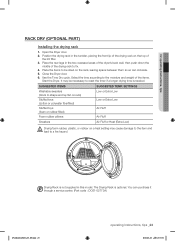Samsung DV220AEW/XAA Support Question
Find answers below for this question about Samsung DV220AEW/XAA.Need a Samsung DV220AEW/XAA manual? We have 1 online manual for this item!
Question posted by gvsmith on July 14th, 2012
Dryer Will Not Start Have Power And Leds Light But Will Not Start
The person who posted this question about this Samsung product did not include a detailed explanation. Please use the "Request More Information" button to the right if more details would help you to answer this question.
Current Answers
Related Samsung DV220AEW/XAA Manual Pages
Samsung Knowledge Base Results
We have determined that the information below may contain an answer to this question. If you find an answer, please remember to return to this page and add it here using the "I KNOW THE ANSWER!" button above. It's that easy to earn points!-
General Support
...HKT 450 with your phone. Pairing Procedure Every time the HKT 450 is started . (Always refer to be heard and the LED lights up for 3 seconds. When this function. Privacy Handset / Hands-free... Bluetooth Advanced Audio Distribution Protocol (A2DP) and Audio Video Control Protocol (AVRCP) functions (on power. When this occurs, press the "Mode Button" to re-access the A2DP service,... -
Setting Up The SWA-3000 With Your Samsung Home Theater SAMSUNG
The LINK LED on the back of the SWA-3000. The in the front of the home theater blinks two times. With the SWA-3000 turned on, ... blue, indicating the SWA-3000 has connected to the home theater. If no, please tell us why so we can release the button when the POWER LED blinks blue. STEP 2. very dissatisfied very satisfied Q2. -
General Support
... Flip On My N200? My N200 Is Dropping Calls In A Certain Area. What Are Web Alerts On The N200? If So, How? What Does The LED Light On The Front Of My N200 Desktop Charger Indicate? To Download Additional Ringtones For The N200? How Do I Setup My Voicemail On The N200? Is...
Similar Questions
My Dv405 Dryer Doesn't Start. The Power And Lights Are On But It Doesn't Start
(Posted by fabioladortch 9 years ago)
Samsung Dryer Dv220aew Xaa How To Change Heater
(Posted by isswhojob 9 years ago)
Samsung Gas Dryer Dv218agw/xaa Won't Start.
The dryer will not start --- I can cycle through the menu items and choose an option but when I hit ...
The dryer will not start --- I can cycle through the menu items and choose an option but when I hit ...
(Posted by scotlou 10 years ago)
Dryer Clicks Once We Push Start But Does Not Spin Or Heat.
DRYER CLICKS ONCE WE PUSH START BUT DOES NOT SPIN OR HEAT.
DRYER CLICKS ONCE WE PUSH START BUT DOES NOT SPIN OR HEAT.
(Posted by SOFTBALLMADNESS 11 years ago)