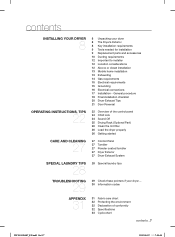Samsung DV365ETBGWR/A3 Support Question
Find answers below for this question about Samsung DV365ETBGWR/A3.Need a Samsung DV365ETBGWR/A3 manual? We have 1 online manual for this item!
Question posted by emtiffkody on December 5th, 2015
My Dryer Will Not Power On
Current Answers
Answer #1: Posted by waelsaidani1 on December 5th, 2015 12:08 PM
If your dryer does not power on, check the followings:
1. Make sure your dryer is plugged in.
2. Inspect the power cord for proper installation.
3. Inspect the power cord for cracking, fraying, chafing, and damaged plug ends. If your cord has any of these conditions, unplug the dryer and replace the power cord as to the power cord installation instructions. Click the BACK button at the bottom of this dryer for power cord installation.
4. If the circuit breaker on the dryer circuit trips or opens, the tripped or open circuit breaker indicates that there is a short circuit.
5. If the circuit breaker trips or opens, unplug the dryer and reset the circuit breaker.
6. If the circuit breaker trips again with the dryer unplugged, the problem is in the house wiring.
7. If the circuit breaker does not trip with the dryer unplugged, replace the power cord.
8. If a new power cord is properly installed, and the circuit breaker still trips when the dryer is plugged in, the dryer will require service. Please click the "Create Online Service Request" button below to begin the service process.
R51; Note
Your dryer requires a dedicated 30 ampere circuit.
Related Samsung DV365ETBGWR/A3 Manual Pages
Samsung Knowledge Base Results
We have determined that the information below may contain an answer to this question. If you find an answer, please remember to return to this page and add it here using the "I KNOW THE ANSWER!" button above. It's that easy to earn points!-
General Support
..., tears, or exposed wires . Replace the fuse or reset the breaker if necessary. If the recommendations above do not resolve your problem, most likely the power supply in the outlet and that the outlet is fully inserted in your TV has failed and your TV is plugged into. Check to be sure that... -
How To Connect To Your Home Network (Wired) SAMSUNG
UN40C6400RF 34833. How To Connect To Your Home Network (Wireless) 19663. How To Vent Your Dryer Out Of The Bottom How To Connect To Your Home Network (Wired) 35086. LED TV > Product : Televisions > -
How To Connect To Your Home Network (Wired) SAMSUNG
19830. How To Vent Your Dryer Out Of The Bottom How To Connect To Your Home Network (Wired) 35086. How To Connect To Your Home Network (Wireless) 19663.
Similar Questions
dryer was not heating . Repairman said it was receptacle outlet issue. Electrician came out and put ...
The power is still on but it won't start and the start/pause rotary selector dial functional won't c...
Dryer continues to run when load is done. Continues to run if its off and door is closed also.
Why does my dryer take so long to dry my clothes? and I need to run it twice.
Hooked up dryer and turned it on sparks popped from where cord is! Now breakers are tripped and won'...