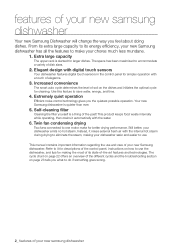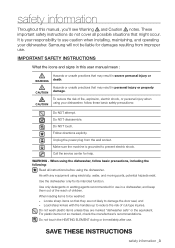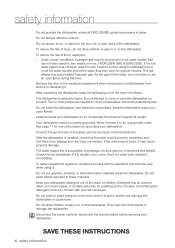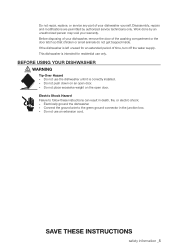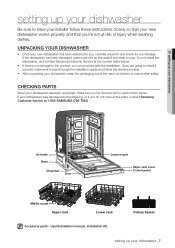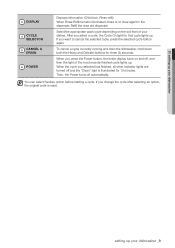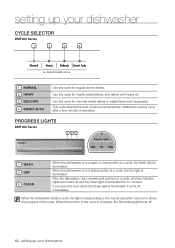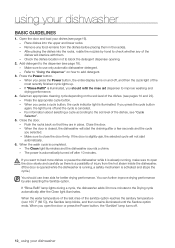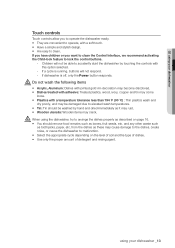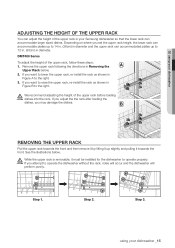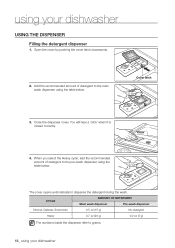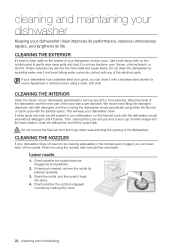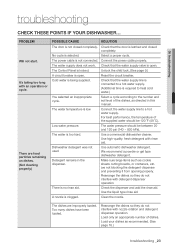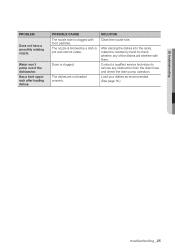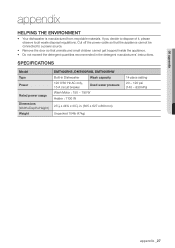Samsung DMT400RHB Support Question
Find answers below for this question about Samsung DMT400RHB.Need a Samsung DMT400RHB manual? We have 1 online manual for this item!
Question posted by dlwendland on August 9th, 2011
Film Left On Dishes, Glasses And Silver Ware After Washing.
I just purchased this Samsung dishwasher 3 months ago and cannot figure out what I am doing wrong. My dishes, silverware and glasses are left with a film that you can feel and see when they are done? I am not using a rinse aide; do I have to use one?
Current Answers
Related Samsung DMT400RHB Manual Pages
Samsung Knowledge Base Results
We have determined that the information below may contain an answer to this question. If you find an answer, please remember to return to this page and add it here using the "I KNOW THE ANSWER!" button above. It's that easy to earn points!-
General Support
...the keypad Select New Photo (2) Adjust the brightness level, using the right and left navigation keys Using the display as a viewfinder, press the left soft key to Take the picture Press the left soft key to Save the picture Enter the name of ...the photo, using the keypad and press the left soft key for OK Please Note: Do not take photos of people without... -
General Support
... the camera button Press the right soft key for Options Highlight Camcorder, using the navigation keys, then press the OK button Adjust the brightness level, using the up and down navigation keys Zoom in or out, using the right and left navigation keys Using the display as a viewfinder, press the OK button to start recording... -
General Support
.... The SCH-I910 (Omnia) handset features the following options associated with the input method selected. The left crossbar Allow accented characters The Transcriber input mode is similar to write letters and the right side is used on the SCH-I910 (Omnia) handset. Characters are available: Suggest words when entering text...
Similar Questions
Samsung Dishwasher Stuck On Low Rinse
samsung dishwasher stuck on low rinse cy
samsung dishwasher stuck on low rinse cy
(Posted by Anonymous-149893 9 years ago)
Low Rinse Light On, Dishwasher Will Not Run
low rinse light on, dishwasherwill not run, I filled the low rinse dispencer, still will not run.
low rinse light on, dishwasherwill not run, I filled the low rinse dispencer, still will not run.
(Posted by macewan59 9 years ago)
Dishwasher Stops And Then Display Blinks 1:01 Or 1:21.
I have had this dishwasher one month. Like others the dishwasher stops and the display blinks at 1:0...
I have had this dishwasher one month. Like others the dishwasher stops and the display blinks at 1:0...
(Posted by bobgoblerp 9 years ago)
Parts Manual For Sams Dmt800rhs Dishwasher
Need Top Rack Level Adj For Left Sid
(Posted by wbooth 12 years ago)
Functional Error 9e
What can i do to rectify this problem (Error 9E). its a constant pain in the neck for a dishwasher t...
What can i do to rectify this problem (Error 9E). its a constant pain in the neck for a dishwasher t...
(Posted by courtenaymoulton028 12 years ago)