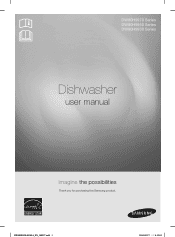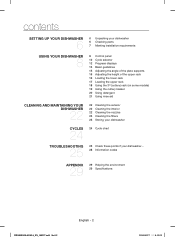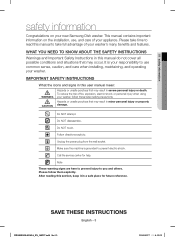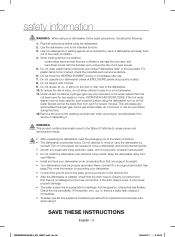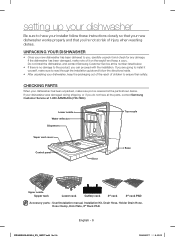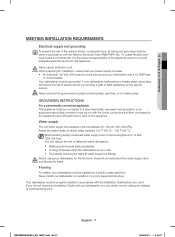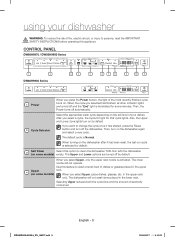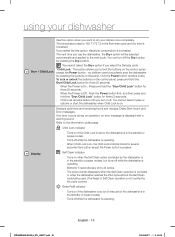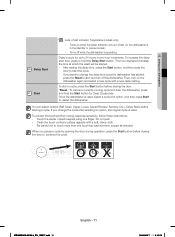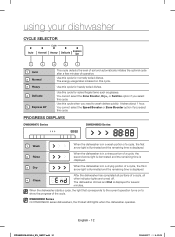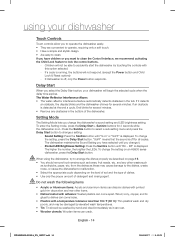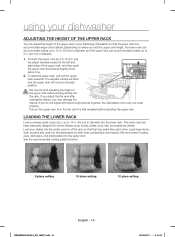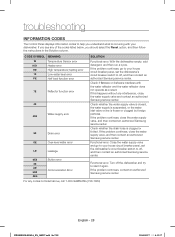Samsung DW80H9970US Support Question
Find answers below for this question about Samsung DW80H9970US.Need a Samsung DW80H9970US manual? We have 1 online manual for this item!
Question posted by bobgoblerp on October 31st, 2014
Dishwasher Stops And Then Display Blinks 1:01 Or 1:21.
I have had this dishwasher one month. Like others the dishwasher stops and the display blinks at 1:01 or 1:21 when I use the sanitize option. When I start the dishwasher over, the water from the previous cycle empties out before the machine continues. I have added more rinsing liquid with no results.
Current Answers
Answer #1: Posted by sabrie on October 31st, 2014 5:44 AM
problem solved on the link below
http://www.likelyanswers.com/5846439/Dishwasher-Stops---Lights-Blink
www.techboss.co.za
Related Samsung DW80H9970US Manual Pages
Samsung Knowledge Base Results
We have determined that the information below may contain an answer to this question. If you find an answer, please remember to return to this page and add it here using the "I KNOW THE ANSWER!" button above. It's that easy to earn points!-
General Support
..., and added data of the Synchronization process is applied to stop the process, click the Stop button in the Phone. If you want to the Phone. PC data is executed. When Synchronization begins, the current status of the Phone is applied to Synchronize personal information data between the two devices. General Options Conflict Resolution... -
General Support
... tones - (when active mode starts) Active Mode 5 Call in active mode, the blue light will my Samsung WEP150 work with my conversation when I Use The Samsung Bluetooth Headset (WEP150)? Charge your headset until you use or produce radio waves. your headset to your phone and then selecting the option to "discover" Enter... -
General Support
... Contact to check their box New Number Enter a phone number, using the keypad, then press on Press on Add More to continue to add recipients Press on Send to send the Text Message to...the Video type from the following: Record Video Using the display as a viewfinder, press the Camera key to start recording Press the the Camera key to Stop recording Add from Videos Press on the ...
Similar Questions
My Samsung Dmt300rfw Flashing Delicate
my Samsung keeps flashing delicate and won't complete a cycle
my Samsung keeps flashing delicate and won't complete a cycle
(Posted by Mtdew1226 6 years ago)
My Dishwasher Stopped Working...
I used my dishwasher this morning. It finished I unloaded and the loaded it again and now it won't e...
I used my dishwasher this morning. It finished I unloaded and the loaded it again and now it won't e...
(Posted by Lyndsayparks 9 years ago)
Blinking Time
Dishwasher randomly stops at 1:01 time, and flashes that time over and over again. Two arrows are al...
Dishwasher randomly stops at 1:01 time, and flashes that time over and over again. Two arrows are al...
(Posted by elennie2 9 years ago)
Low Water Lights Blinking
My Samsung DMT400 dishwasher stops after starting and the three lights will blink. the manual states...
My Samsung DMT400 dishwasher stops after starting and the three lights will blink. the manual states...
(Posted by Anonymous-72409 11 years ago)