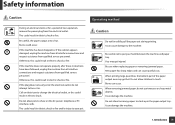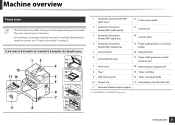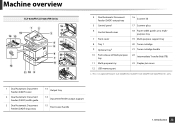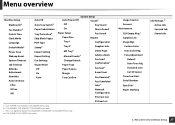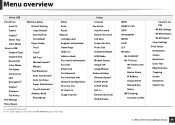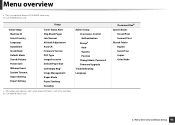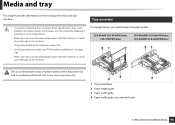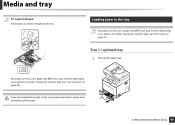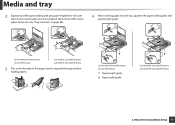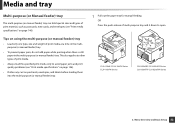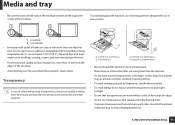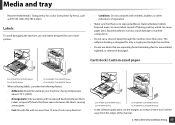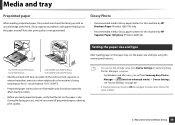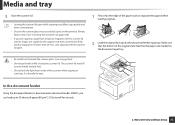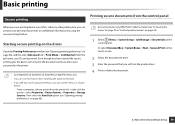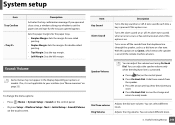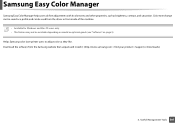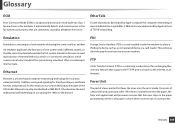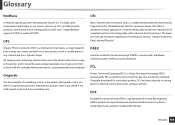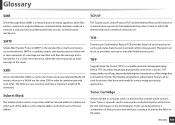Samsung CLX-6260FW Support Question
Find answers below for this question about Samsung CLX-6260FW.Need a Samsung CLX-6260FW manual? We have 4 online manuals for this item!
Question posted by cbrubin on October 21st, 2015
Paper Tray Is Stuck Shut
The paper tray is stuck in the closed position
Requests for more information
Request from jackie36865 on September 27th, 2023 7:35 AM
Did you manage to get the tray open?
Did you manage to get the tray open?
How?
Current Answers
Related Samsung CLX-6260FW Manual Pages
Samsung Knowledge Base Results
We have determined that the information below may contain an answer to this question. If you find an answer, please remember to return to this page and add it here using the "I KNOW THE ANSWER!" button above. It's that easy to earn points!-
How to Replace Toner Cartridges in CLX-3160FN SAMSUNG
Color Multifunction Laser Printers > CLX-3160FN 264. How to Replace Imaging Unit in CLX-3160FN 263. How to Clear Jam in Tray in CLX-3160FN 265. How to Replace Toner Cartridges in CLX-3160FN STEP 3 STEP 4 STEP 5 STEP 6 STEP 7 How to Replace Toner Cartridges in CLX-3160FN Product : Printers & Multifunction > -
How to Clear Jam in Exit Area in CLX-3160FN SAMSUNG
Product : Printers & Multifunction > How to Clear Jam in Exit Area in CLX-3160FN 262. How to Clear Jam in Exit Area in CLX-3160FN STEP 3 STEP 4 STEP 5 How to Clear Document Jam in CLX-3160FN 619. CLX-3160FN 620. How to Clear Jam in MP Tray in CLX-3160FN Color Multifunction Laser Printers > -
How to Clear Jam in MP Tray for CLP-510/510N SAMSUNG
... > very dissatisfied very satisfied Q2. Color Laser Printers > To resume printing, open and close the right cover. 609. How to Clear Jam in Multipurpose Tray SCX-6345N/XAA Content Feedback Q1. How to Clear Jam in MP Tray CLP-600N/650N 607. If the paper is improperly loaded. How to Clear Jam in MP...
Similar Questions
Samsung 325 Laser Printer Colour Problem
I have a Samsung CLP 325 laser printer. It prints in back very well indeed, but in colour, it repeat...
I have a Samsung CLP 325 laser printer. It prints in back very well indeed, but in colour, it repeat...
(Posted by sharp4091 1 year ago)
Printer Clx-6260fw Has Horizontal Streaks And Shadings
They appear in horizontal straight bands and streaks like straightened out rings of Saturn. I have j...
They appear in horizontal straight bands and streaks like straightened out rings of Saturn. I have j...
(Posted by jonathanwhitaker90 2 years ago)
My Samsung Clx-6260fw Laser Printer Has Streaky Vertical Lines On All Documents.
(Posted by jonathanwhitaker90 2 years ago)
I Can't Get My Printer Tray To Go All The Way In. What Am I Doing Wrong?
(Posted by thesmokies410 9 years ago)
I Need Help With My Printer Samsung Ml-2510 Mono Laser Printer. Red Light Stays
Mh samsung ml-2510 laser printer is not working. It's very new and red light stays on. Please help
Mh samsung ml-2510 laser printer is not working. It's very new and red light stays on. Please help
(Posted by vickyphillips3 13 years ago)